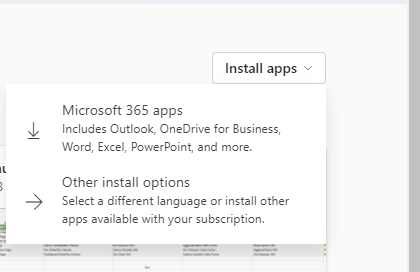From it.vanderbilt.edu:
Microsoft Teams is a unified communication and collaboration platform that combines persistent workplace chat, video meetings, file storage (including collaboration on files), and application integration. The service integrates with other Microsoft Office 365 services and includes extensions that can integrate with non-Microsoft products.
Microsoft Teams Help & Learning
Installing Teams & other Microsoft apps to your desktop:
Go to office.com and sign in with your Vanderbilt University credentials.
In the top right, you will see an Install apps drop-down menu:
Click Microsoft 365 apps and once downloaded, you will be able to access the applications on your desktop or the web version.