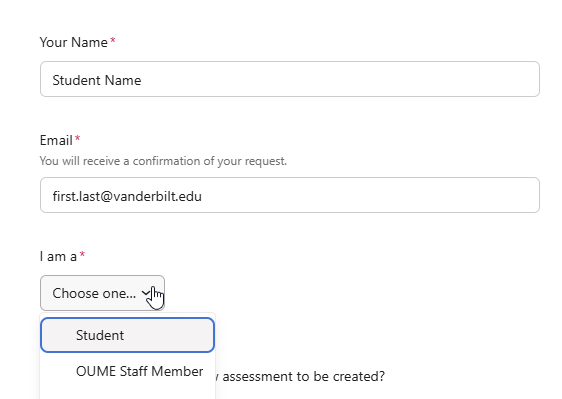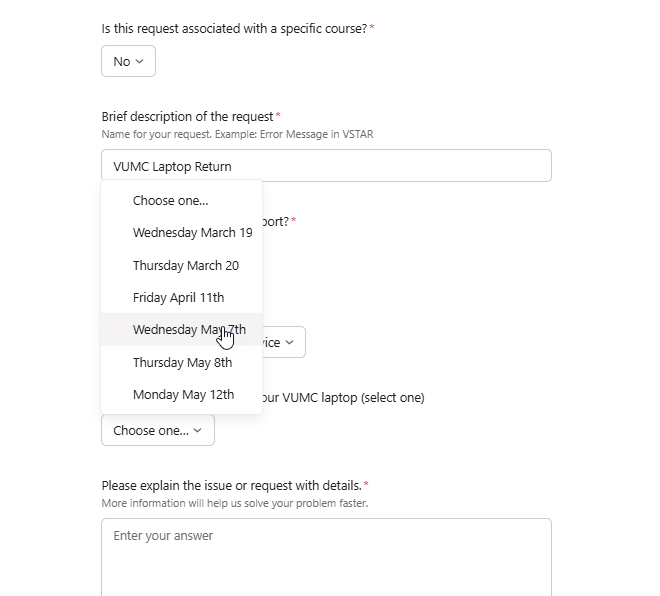When and how to return your VUMC provided Laptop
VUMC Laptops should be returned before commencement and any time you will not currently be enrolled as a Medical Student for 90 days or more. Examples are Leave of Absence, MSTP, Med Scholars and anything longer than 90 days.
To schedule a return with EDI Support, simply open a help ticket on VSTAR Help and follow these instructions:
From the Help site click on the green “Open New Ticket” button. Next, Enter your Name and Email and for “I am a:” choose STUDENT.
For “Are you requesting for a new assessment to be created?” and “Is this request associated with a specific course?”, choose NO.
For “Brief description of the request” Type “I wish to return a VUMC provided laptop” and include your VUMC ID, the Device ID and when you’d like to schedule to meet.
For “Is this a request for a data report?”, choose NO.
Fill out the rest as desired including any necessary details in the “Please explain the issue or request with details” section. You should include your laptop ID, VUMC ID, Year/Classification (eg, VMS3) and information about timeline of departure.
Be sure to hit the SUBMIT button at the end.
Someone from EDI will get back to you soon.