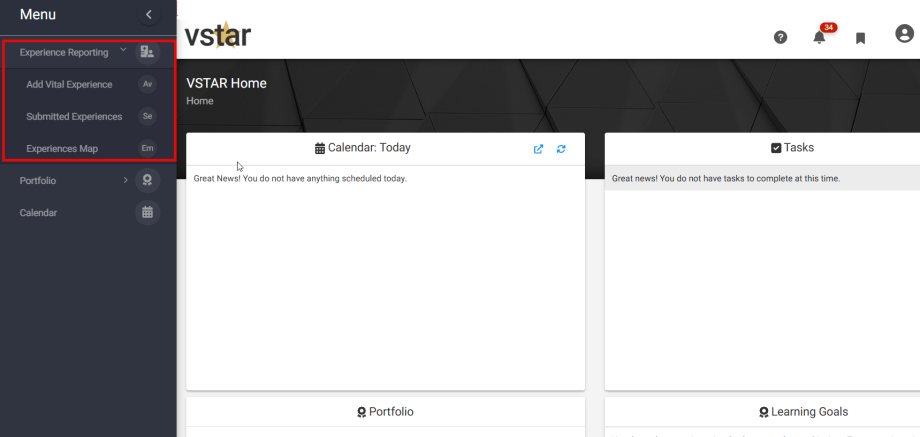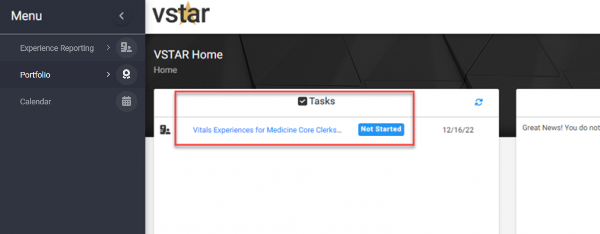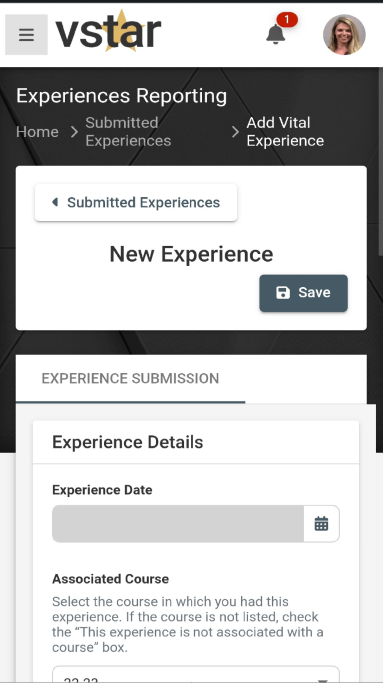Vital Experiences are a graduation requirement for all VUSM students. These experiences are deemed essential clinical experiences necessary to achieve a well-rounded education as a physician. Using VITALS (Vanderbilt Integrated Teaching and Learning System), experiences are tracked over time to ensure the achievement of a comprehensive medical education, promote longitudinal growth, and assist in informing the medical curriculum.
Students can submit experiences through a browser on their computer or on a mobile device. For the best experience, students should view their overall progress through the Experiences Map on a browser.
This page describes:
- Navigating VITALS
- VITALS in the To Do Widget
- Using Your Mobile Device
VITALS can be found within VSTAR Next, from the Apps dropdown in the top right corner or open VSTAR Next directly. Once in VSTAR Next, open Experience Reporting the left-hand navigation panel to expose the submenu:
- Add Vital Experience – submit a new vital experience (read more)
- Submitted Experience – view, edit, duplicate, delete submitted experience (read more)
- Experiences Map – view overall progress (read more)
VITALS in the To Do Widget
After logging in to VSTAR Next, students will have a link to submit a VITALS Experience from the “To Do” widget, just as they do with Educator Assessments.
Using Your Mobile Device
Students can use their mobile devices to submit, view, edit, duplicate, and delete experiences. After logging in to VSTAR Next, use the hamburger menu at the top left corner of the browser to expose the VITALS submenu.
Tip: Enabling cookies in your mobile browser can reduce the number of times you are prompted to use DUO when logging in to VSTAR by remembering your preferences and devices. To check your cookie settings, follow this guide.