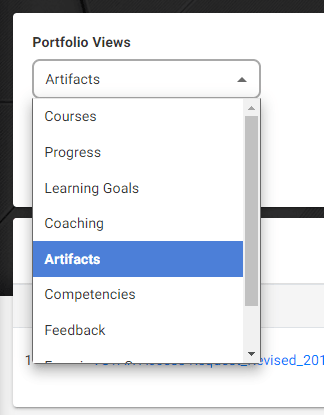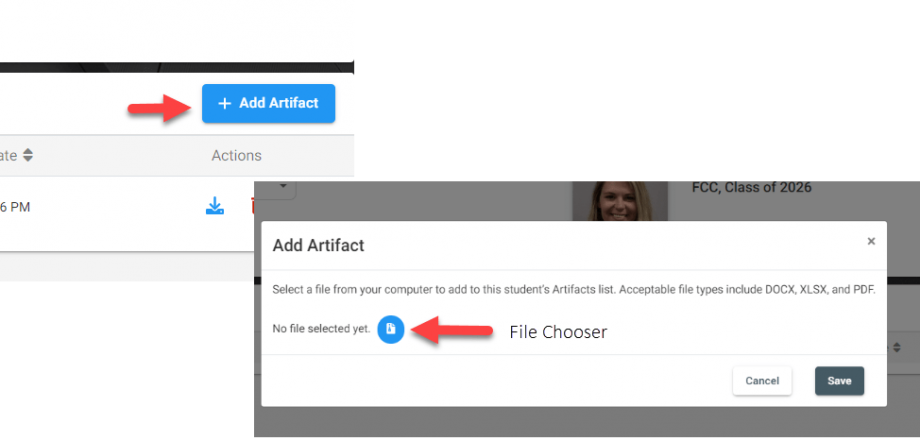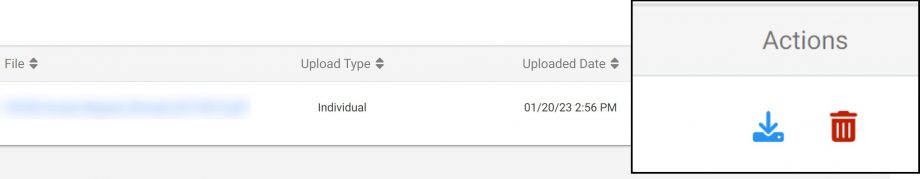VSTAR Next is the VUSM system which provides personalized and analytical insight to a student’s progression throughout their VUSM career. The platform also includes relative information to courses, grading and calendaring.
The Artifacts element houses the individual assessment reports from assessment events such as NBME scores, End-of-Clerkship OSCE reports & more.
To upload a new artifact, click + Add Artifact in the upper right which allows you to choose a file.
If your file type does not match the specified file types: docx, xlsx, or pdf, you will receive an error message and you will need to upload a compatible file.
Once you are finished, your artifact will show in the list of available artifacts. The Actions tab will allow you to download or delete artifacts.