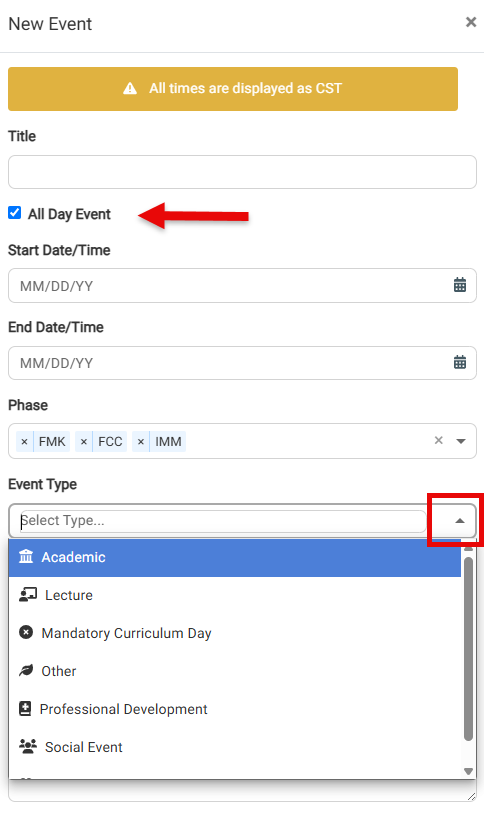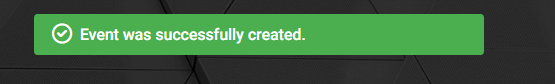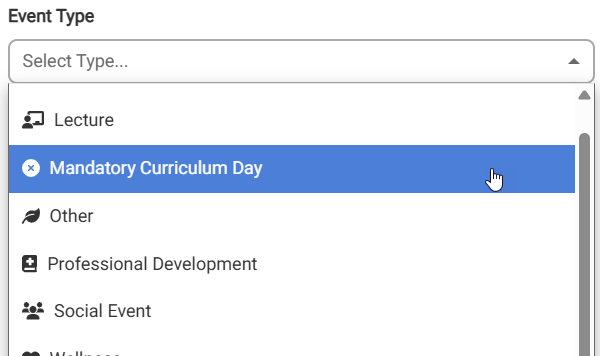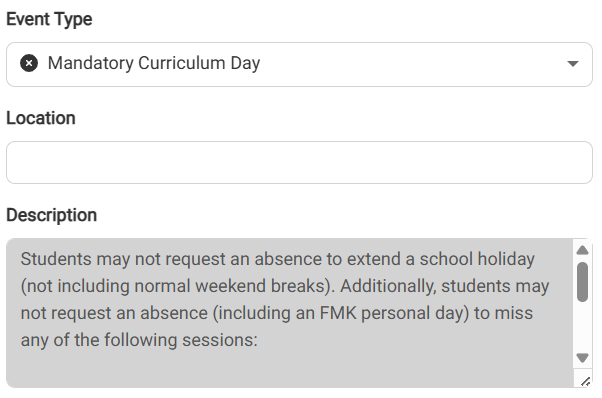Student Affairs Calendar | Add Calendar Event
The Student Affairs Calendar located within VSTAR Next is a calendar tool that shows all student course dates and Student Affairs’ events a single view for improved scheduling of VUSM events. The Student Affairs calendar can be filtered to locate or schedule events by Event Type, Phase, and Date.
A new feature now allows users with the Student Affairs role to sync the Student Affairs Calendar to their preferred calendar options including Gmail, Outlook, and iCalendar. Users will follow the same steps in VSTAR Next Calendar Sync Overview
To add a new event to the calendar, navigate to the Student Affairs Calendar under the left hand menu and then click “+ Add Event” .
A form will appear for you to fill in details of the event such as the name of your event, date/time, and event type. Save your details.
A confirmation banner will appear and you will now see your event on the calendar:
TIP: Changes can be made anytime to your scheduled event by going back into the event form and updating and saving the details.
Scheduling Mandatory Curriculum Day Events
Choosing the Mandatory Curriculum Day event type will auto-fill the description with text. This description cannot be edited since it is the standard language being used by leadership to explain a mandatory curriculum day.