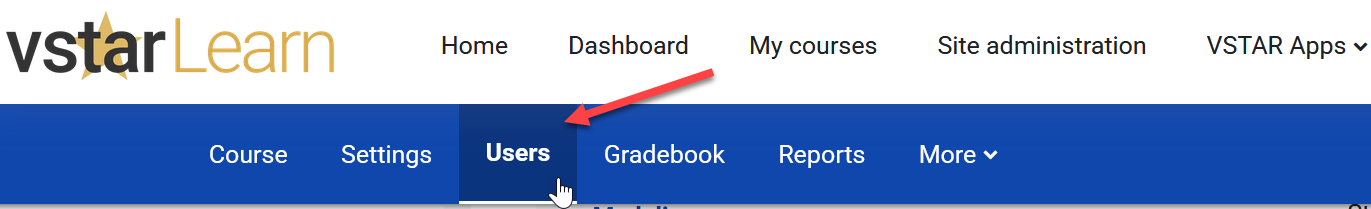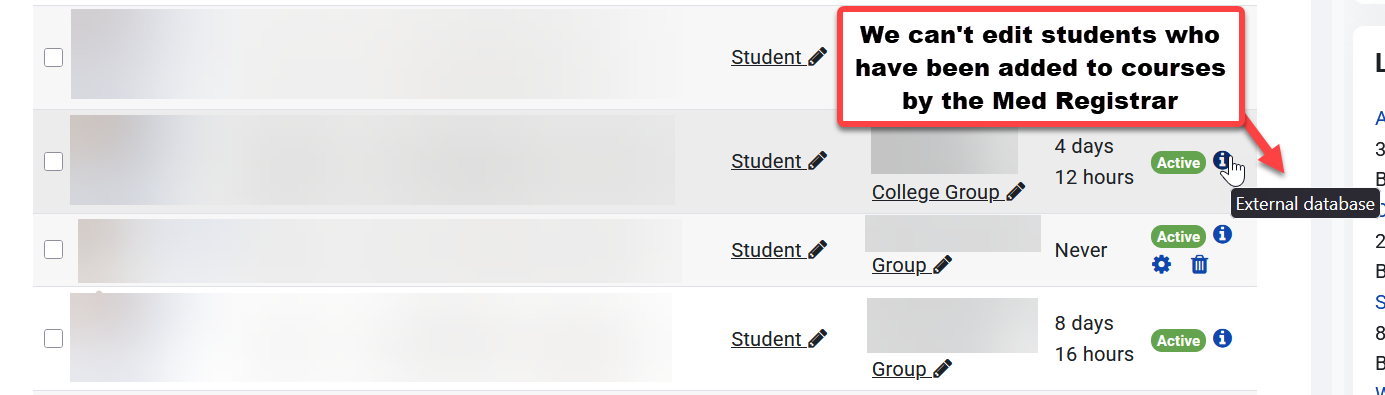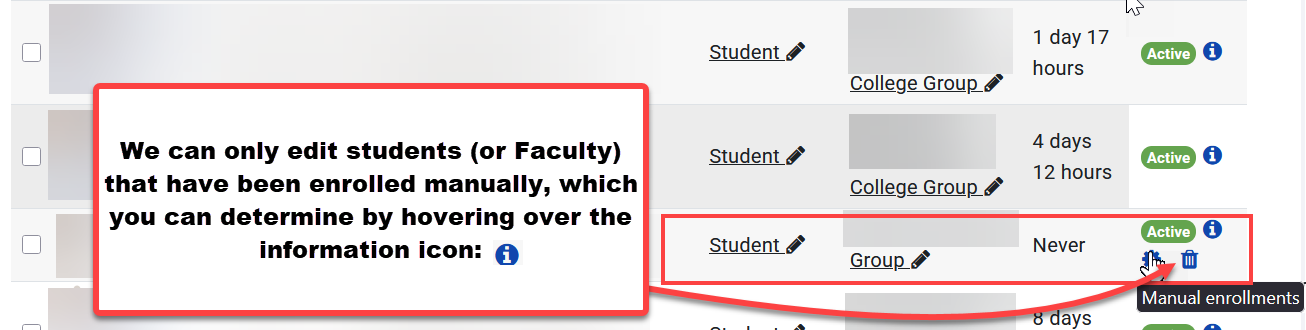There may be a time when you need to remove a student from a course in VSTAR Learn. This should only be done if a student is no longer participating in your course – be aware that the student that is removed will no longer be able to see any course material.
After opening your course, select “Users” from the blue navigation menu at the top:
It is important to note that you cannot manually remove a student that was enrolled via External Database (controlled by the Med Registrar); if such a student needs to be un-enrolled, you must contact the Med Registrar directly.
You can determine whether or not a student (or Faculty) were manually enrolled by hovering over the blue “information” icon to the far right of the row. If you want to un-enroll a student (or Faculty) from a course where they were manually enrolled, you can do that.
This will bring you to the list of students enrolled in your class. You can now remove a student. When removing a student, the best practice is to click on the trash icon all the way at the right-hand side of the student’s row.