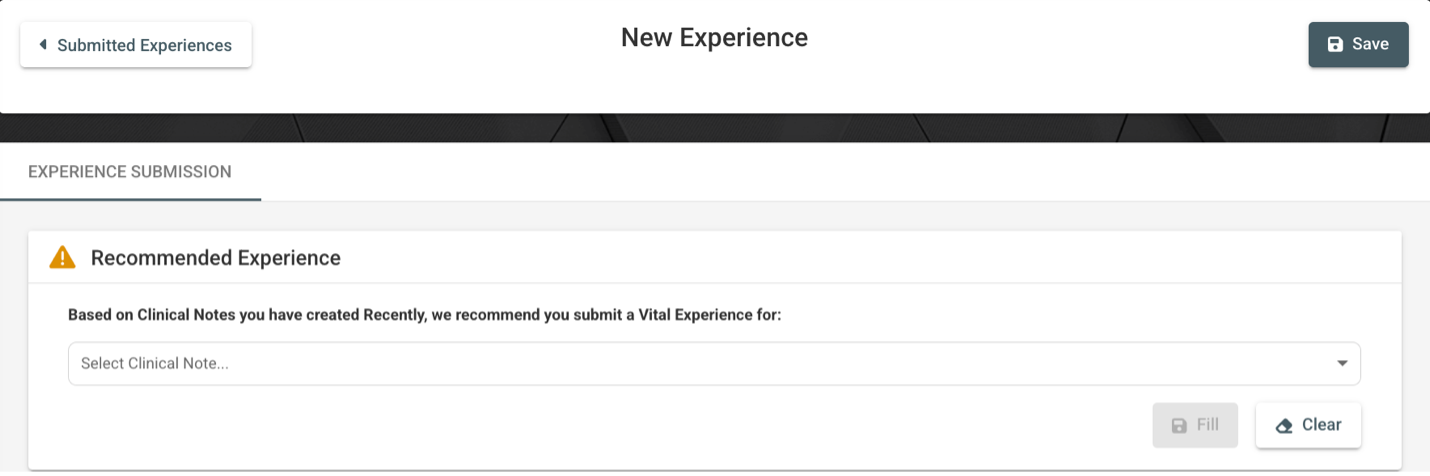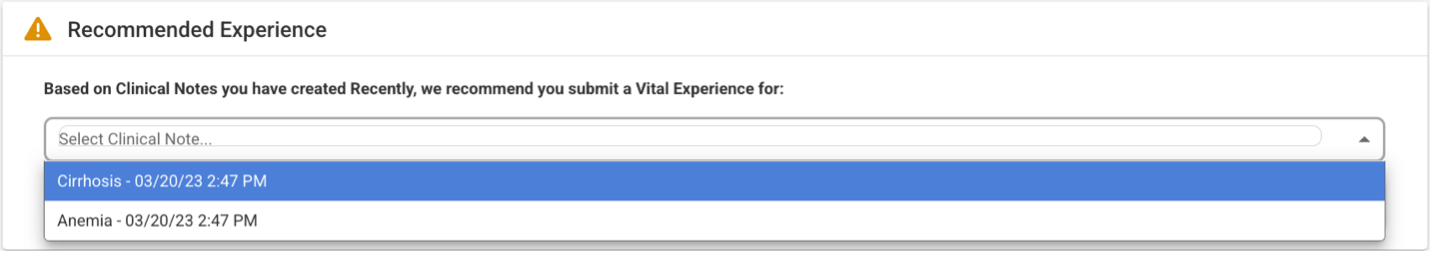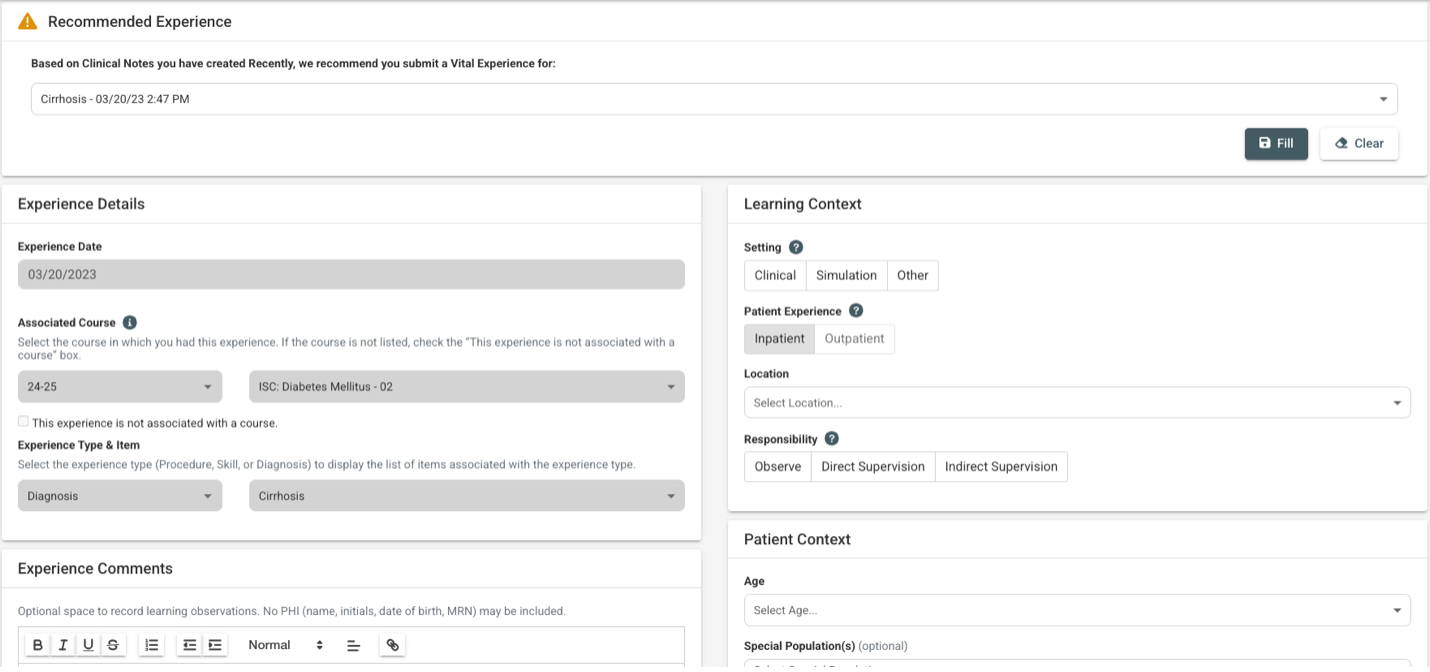VSTAR Next is now able to extract information about student’s educational experiences from the clinical documentation they write in the electronic health record at VUMC and use it to autofill some of the portion of submitted Vital Experiences. This is done by mapping controlled vocabulary terms in the clinical documentation to known required Vital Experiences.
If a Controlled Vocabulary mapping exists, a new Recommend Experience section will appear when a student navigates to Add a New Vital Experience:
Here we will display the 10 most recent Clinical Note Submissions with a matching controlled vocabulary mapping
If a student selects a Recommended Experience and selects Fill, we will autofill all the details that have been provided by the Clinical Note. We can only autofill the information that is provided to us, and therefore, some of the fields will still have to be manually entered.
If some of the information is not correct from the autofill, you will have to select Clear. This will clear all of the autofilled information and you will be able to start from the beginning again.
Once you have completed entering any missing fields, you will select Save. This will complete the creation of the Vital Experience.