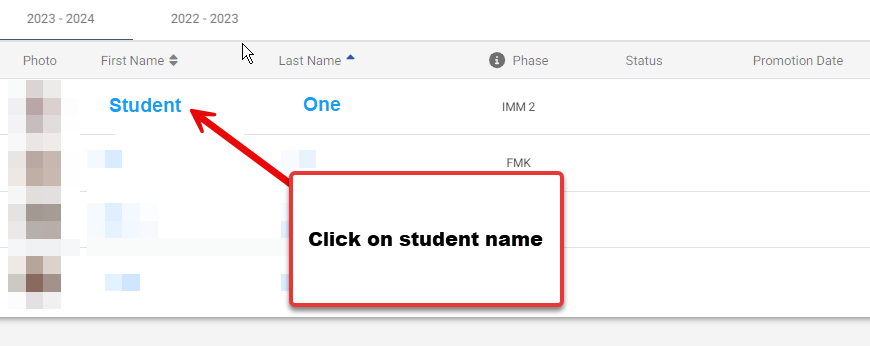Coaches can monitor their students Vital Experiences in VSTAR Next.
First, navigate to VSTAR Next and locate Portfolio Coach on the left navigation menu:
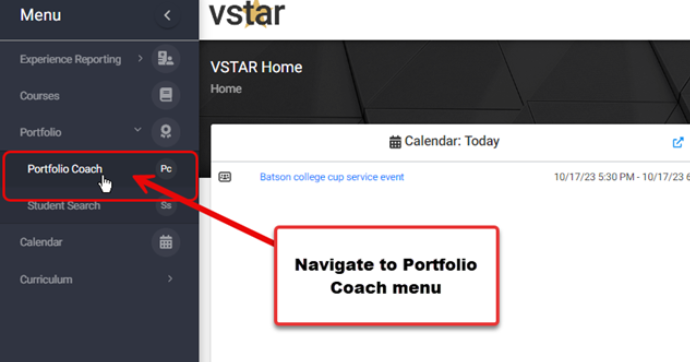
Find the student with Vital Experiences you wish to view and click on their name:
When you have a student chosen, click on the “Portfolio Views” drop-down menu and choose Experiences Summary:
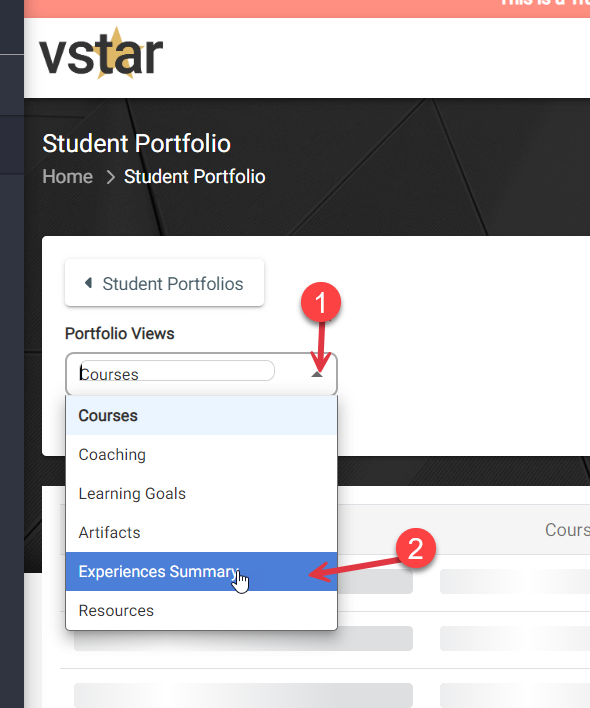 You should now see something like this:
You should now see something like this:
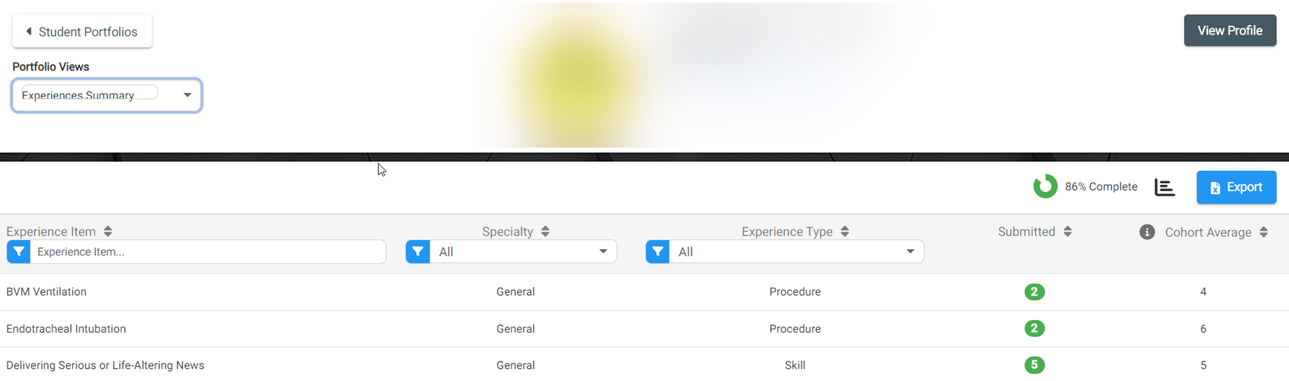 See Portfolio Coach for more Help articles.
See Portfolio Coach for more Help articles.