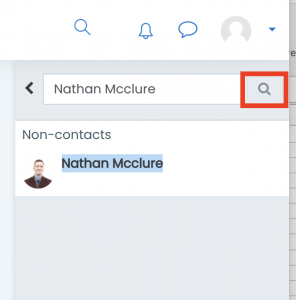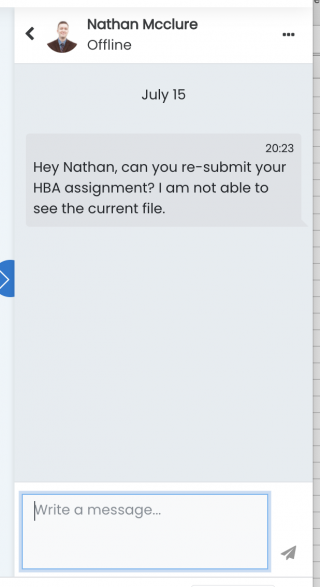Messaging students is a great way to contact them in Learn. This is helpful for generally providing students with feedback. Course directors can use this feature to provide students with the required LCME mid-course feedback.
The best way to provide feedback is by using the Message system in VSTAR Learn, located in the top right corner of the window,
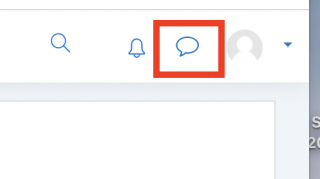
- Click on the conversation bubble in the top right corner
- Type the name of the student you will message and select the magnifying glass icon to search
- Select your user from the search results
- Type your message in the text box at the bottom of the chat window
- Select the send message icon when ready to send. Your conversation will now be accessible whenever you open the Messages window