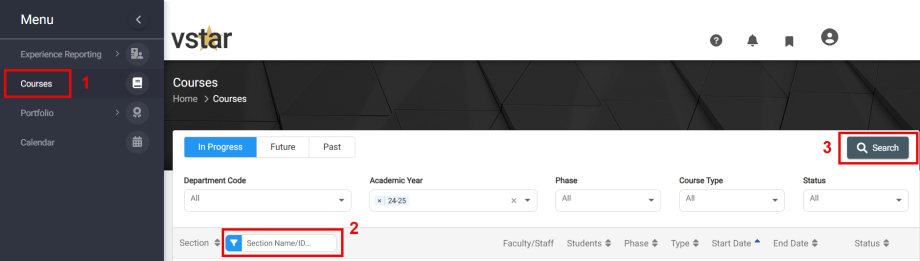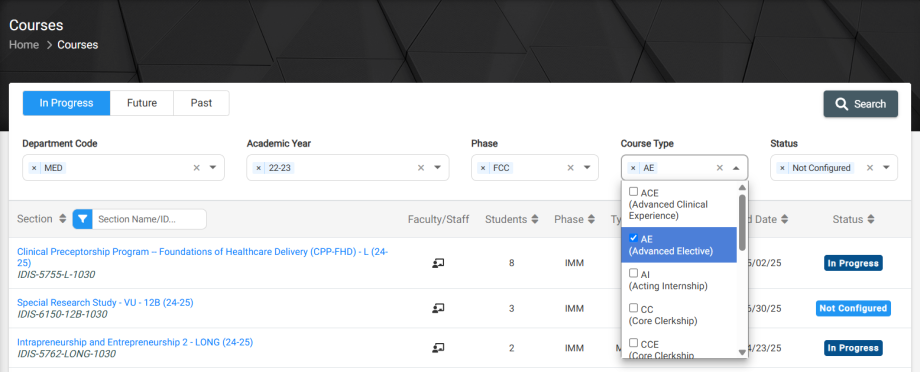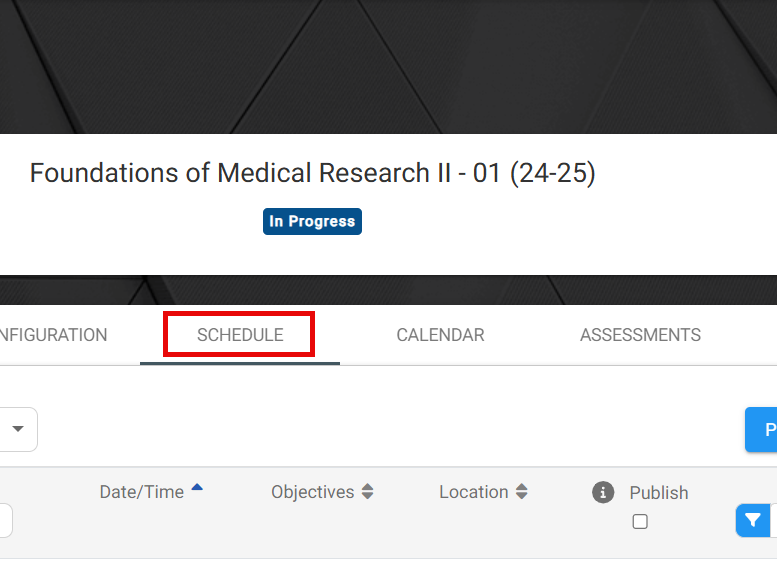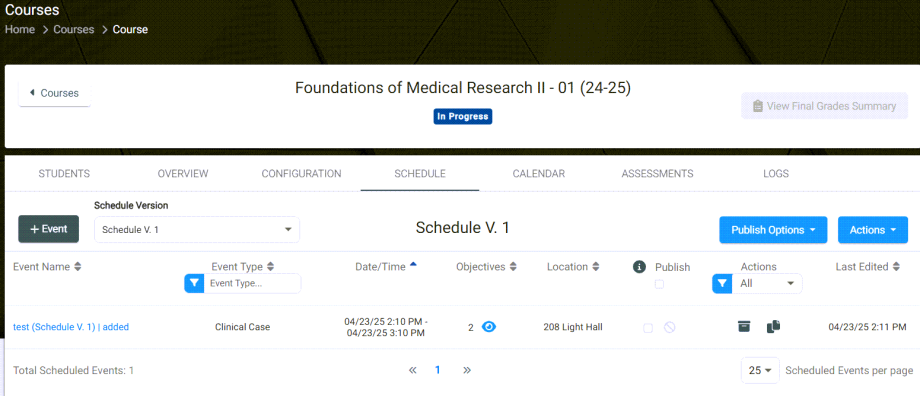Within VSTAR Next, users can view Session Objectives and map them to Course Objectives by navigating to the Schedule tab inside of the desired course.
Navigate to the Courses tab located on the left navigation pane in VSTAR Next. From here, you can search for the name of the course in the Section field and click Search:
You can also filter courses using the Department Code, Academic Year, Phase, Course Type, and Status filters. Also notice the Current, Future, and Past filter buttons; those correlate to the search results. If you wish to remove a filter to yield different results, simply press the ‘x’ beside the keyword you wish to remove:
When you locate your course, navigate to the Schedule tab:
The course schedule will list the Event Name, Event Type, Date/Time, Session Objectives, Actions, and when it was Last Edited.
Click into the Event Name to display details of the Session. To create a new Session Objective select + New icon. A new text box will display at the bottom of the existing Session Objectives. Enter the session objective text into the new text box. To delete a Session Objective, select the red – icon.
In order to map Session Objectives to Course Objectives, click the Course Objectives dropdown. This will display a list of all the Approved and Active Course Objectives that exist in the Learning Network. Select the dropdown to make a selection. Once a selection has been made, the Session Objective will have a mapped Course Objective.