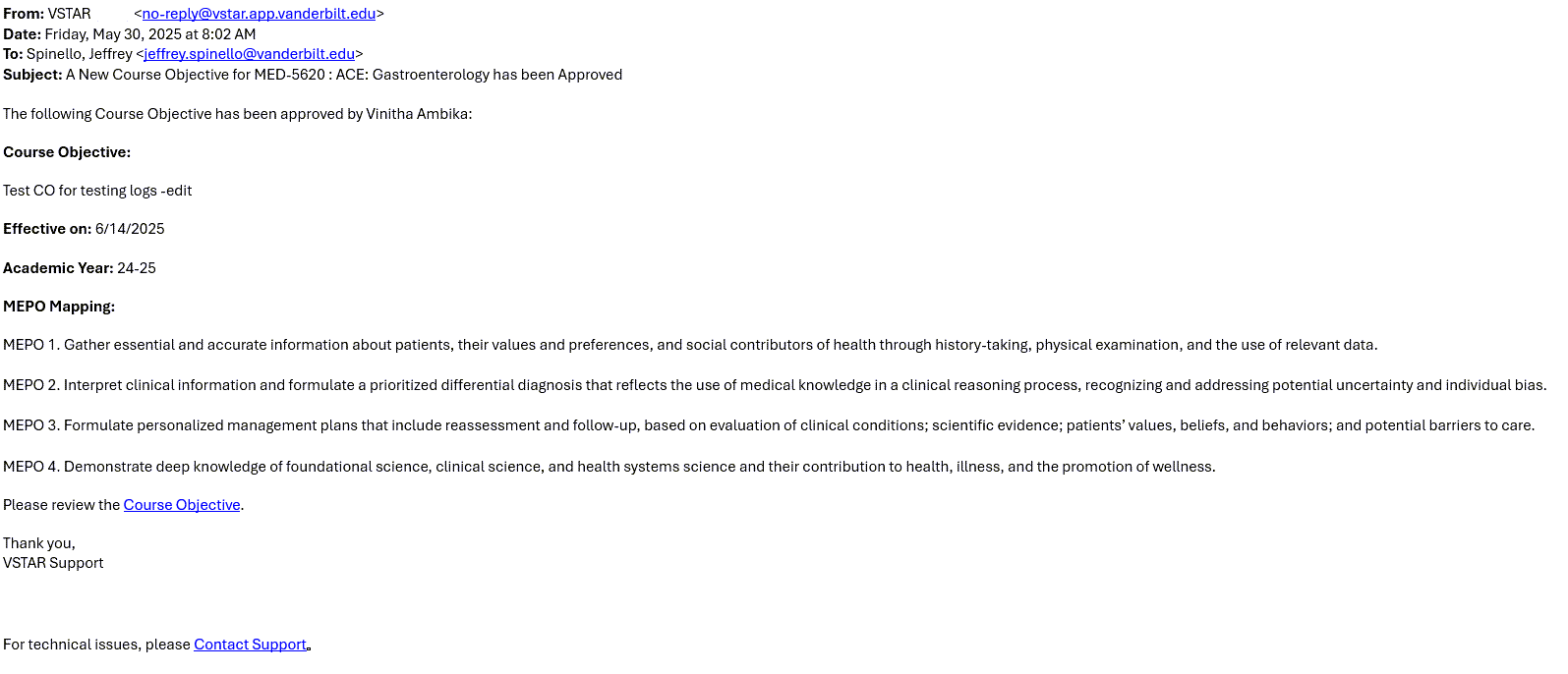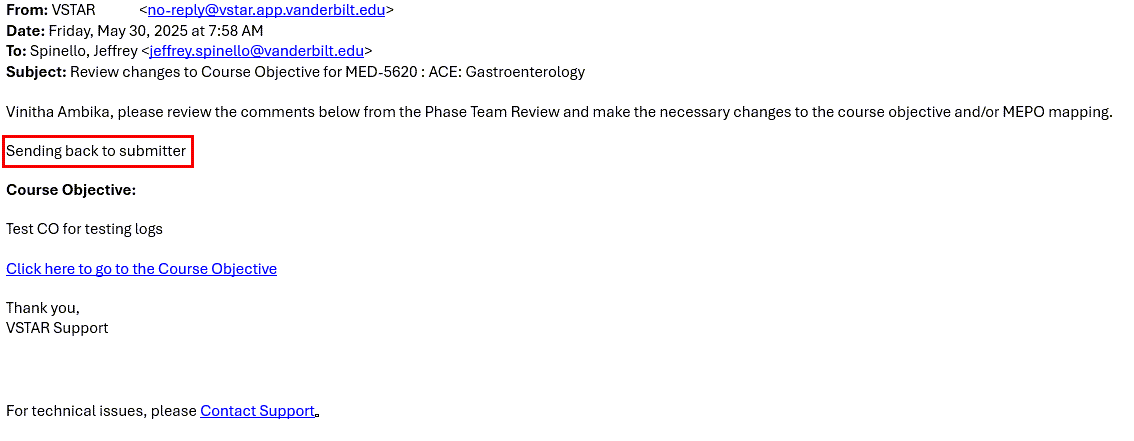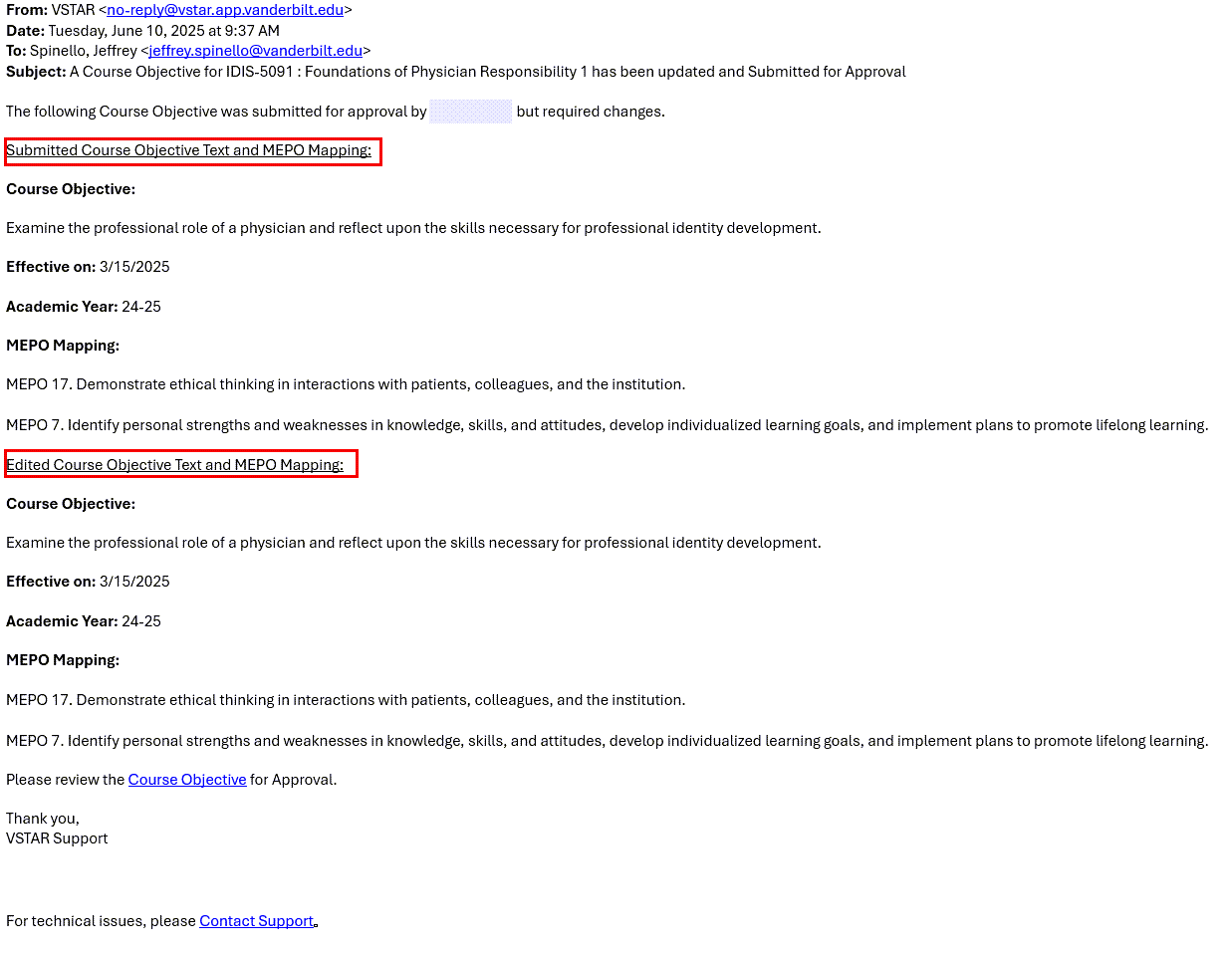Emails to Expect after Course Objective Submission
When a Course Objective is submitted for approval, it will go to the Phase Team for review. Once the Phase Team reviews, it will go to the Undergraduate Medical Education Committee (UMEC) for formal approval. Both the submitters and the approvers can review the status in VSTAR, but will also be notified per email.
Course Director
To Learn more about how to submit, review and archive a Course Objective in VSTAR Next go to: Course Director Course Objective User Guide.
Course Objective is Approved
You will receive the email below when your Course Objective(s) has been approved without any changes being needed, or after being resubmitted.. You can review the Course Objective in VSTAR by clicking on the link in the email.
Changes requested by Phase Team
You may receive an email with a request to amend the Course Objective and/or MEPO mapping in order for the Phase Team to approve it. This email will contain the comments made by the Phase Team and a link for you to directly access and edit the Course Objective for resubmission.
Phase Team Review
To Learn more about how to Edit, Review and Archive a Course Objective in VSTAR Next go to: Phase Team Review Objective User Guide.
Required Changes
When a Course Objective is resubmitted with required changes, the approvers will receive the following email outlining the original Course Objective and the newly updated Course Objective. The Objective can be reviewed for approval through the link.
Archival Request
When a Course Director submits a Course Objective to be Archived, the Phase Team will receive an email to be notified and approve the request. The email also contains the Archival comments which contain the reason for Archiving.