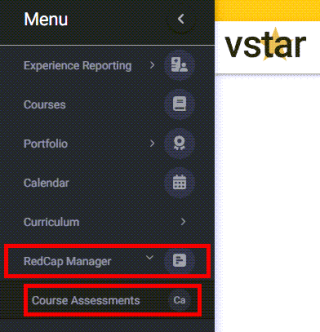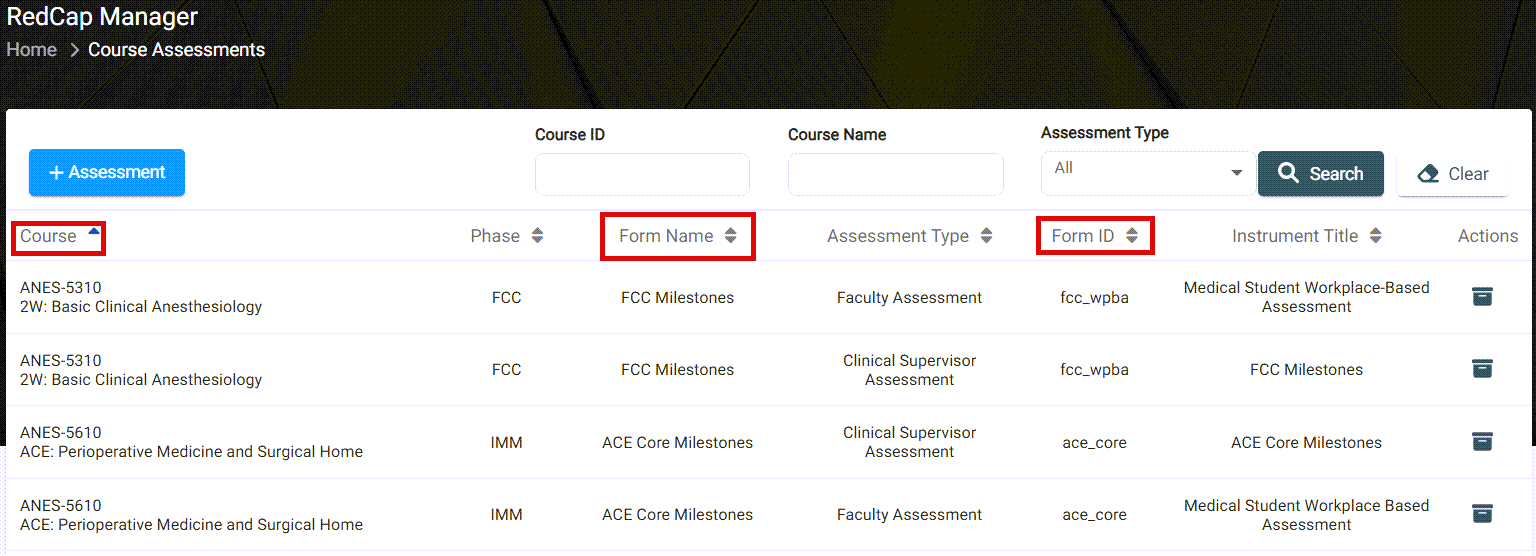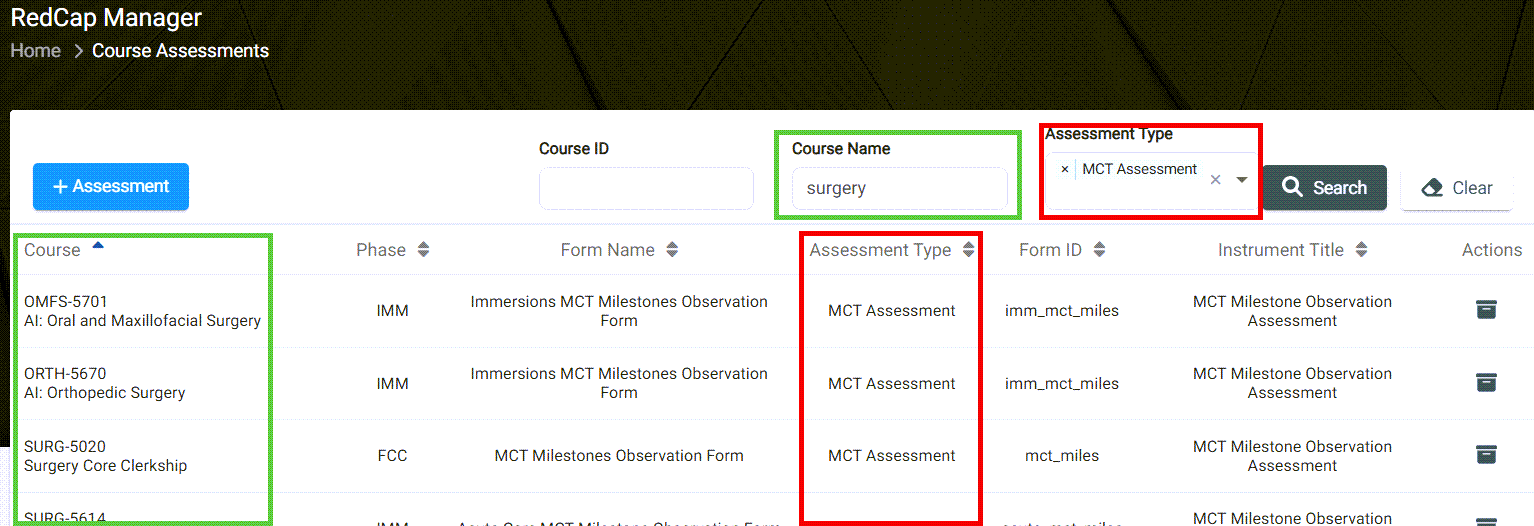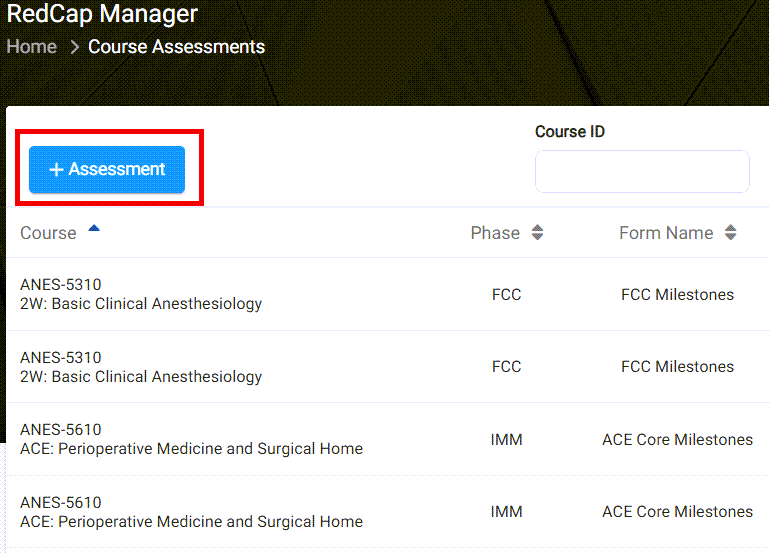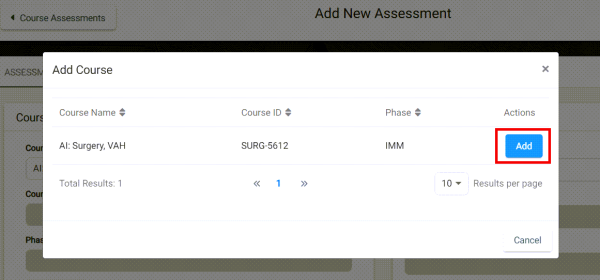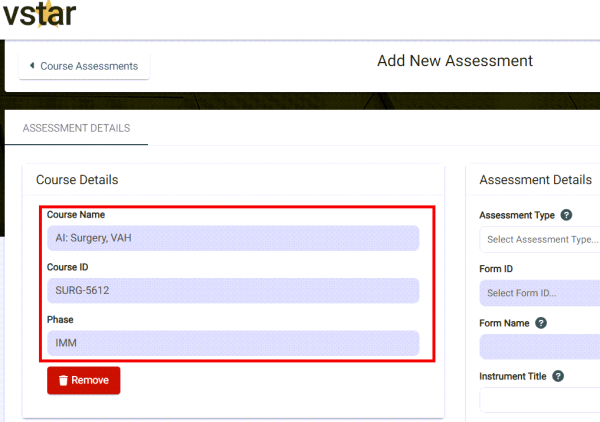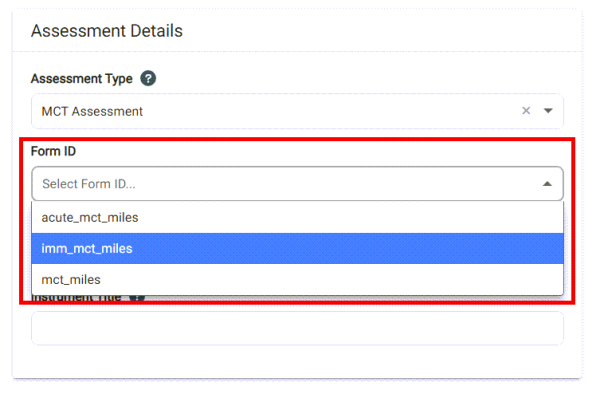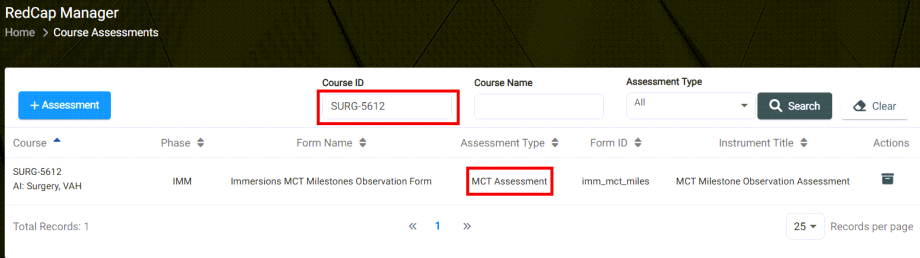Within VSTAR Next, users with the correct permissions will now be able to associate Redcap Assessment Surveys to a course. You can use this feature to link the following Assessment Types to a course:
- Clinical Supervisor Assessment
- Faculty Assessment
- Peer Assessment
- Self Assessment
- MCT Assessment
- EPA Assessment
Redcap Manager, Course Assessments
To start, navigate to the Redcap Manager tab located on the left navigation pane and click on Course Assessments.
On the Course Assessments page you can see an overview of all courses with assessments linked to them. You can sort the columns and filter on course and/or Assessment Type to check what assessments are currently associated to a course. You can also see at a glance what Form ID and Form name is used for the assessment.
You can also Export the Assessment to Excel
Linking a new assessment to a course
To link a new assessment to a course, click on +assessment in the top left corner.
In the Course Details section you can enter the (partial) name of the course in the Course Name field. After doing so, click Search to look up the correct course.
A new modal will open where you can add the correct course. The full Course Name, Course ID and Phase will automatically populate after selecting ‘add’.
Note: The search returns exact matches – If you can’t find the course, try searching for just a keyword within the course name. (e.g. Surgery instead of AI: Surgery, VAH).
After adding the course, select an Assessment Type from a dropdown menu in the Assessment Details section.
After you select an Assessment Type, you will be able to select a Form ID. When a Form ID is selected, the Form Name and the Instrument Title will automatically populate.
If the information is all correct, ensure to click save to link the assessment to the course you selected.
In the Course Assessments overview, we can now doublecheck that the assessment was correctly linked by searching for the course one more time. In this example I am searching with the Course ID.
If you would like to add another assessment to the same course, you will have to repeat all the steps outlined above.