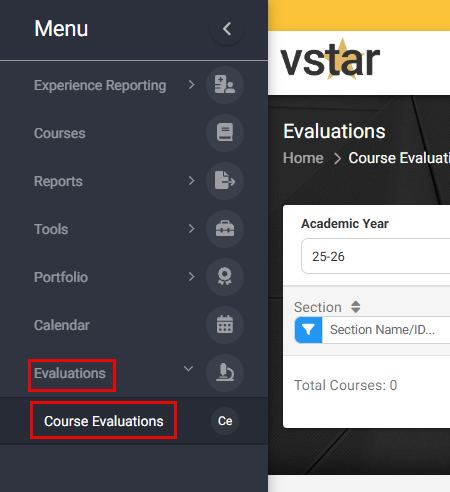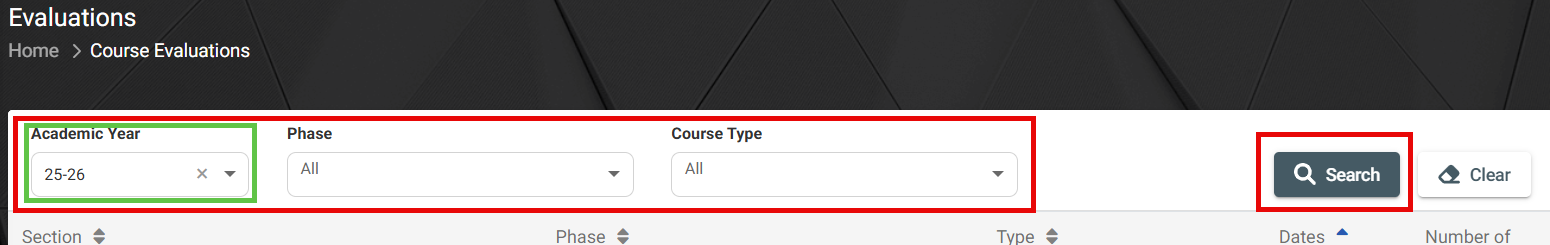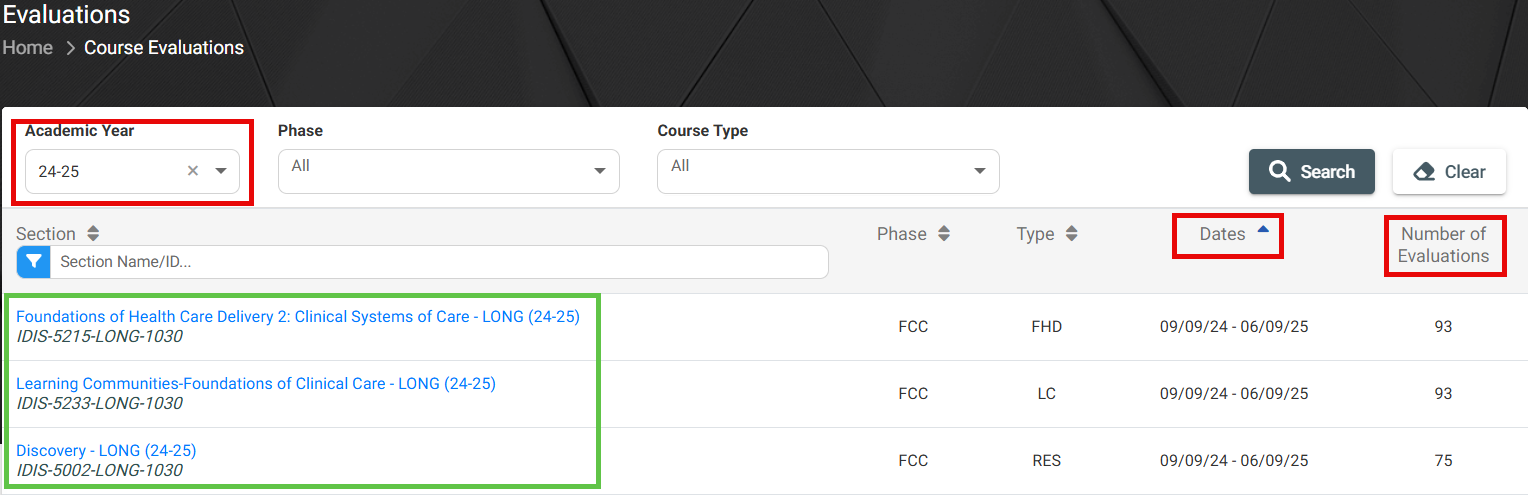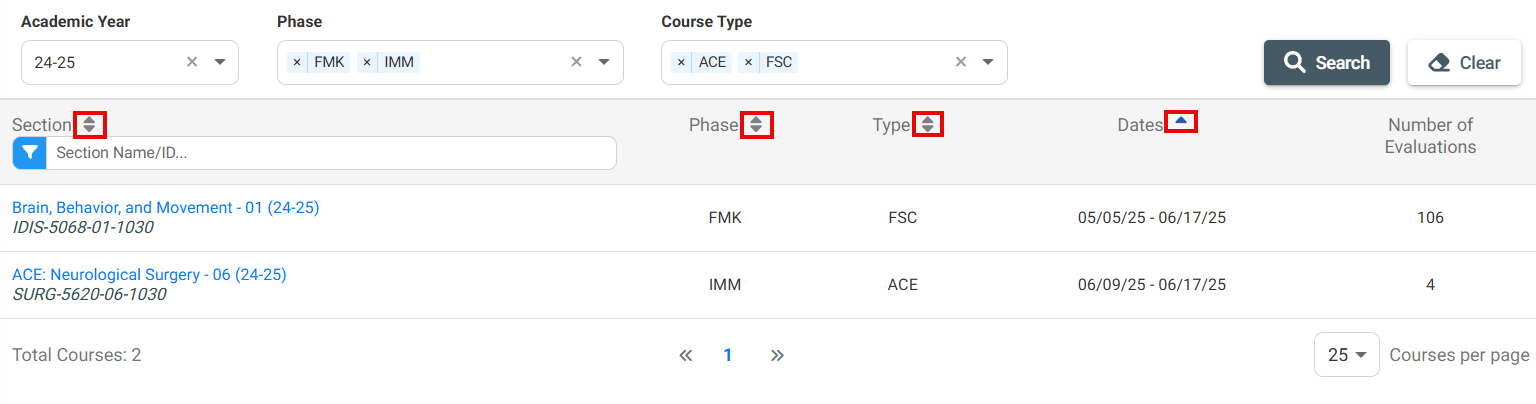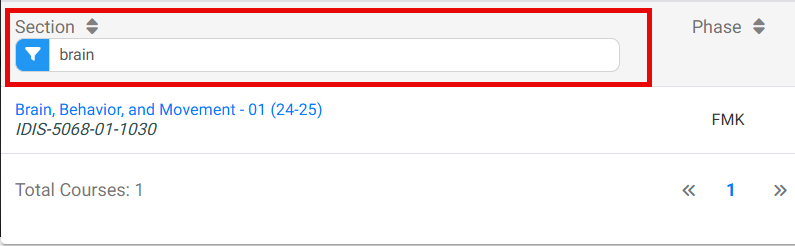The Course Evaluation Page can be used to track the number of evaluations that have been submitted for each Course.
To begin, navigate to the Course Evaluations page from the Homepage.
By default, the Course Evaluation Page will show the current Academic Year. Start by filtering for the relevant Academic Year and click ‘Search’. This is required information and will pull up a table showing all Courses and number of submitted evaluations for that Year. If you want, you can also filter by Phase and Course Type.
In the table, you can see the Course Name, ID, Phase, Type, Dates and the Number of Evaluations submitted. If you click on the Course Name, you will be taken to the Course Page where you can view more information on enrollment, faculty/staff and Grading for this Course.
You can sort the results by Phase, Type or Date in the table. If you are looking for a specific Course, you can use the Section Name/ID filter to look it up.
If you want to clear all filters, click Clear. This will return all filters and the Academic Year to default. Please note that this does not clear the Section filter, and you will have to additionally remove this if needed.