Breakout Rooms allow you to split your Zoom meeting in up to 50 separate sessions. The meeting host can choose to split the participants of the meeting into these separate sessions automatically or manually, and can switch between sessions at any time.
- Up to 50 breakout rooms can be created
- Max 200 total participants across all breakout rooms (requires Large Meeting 200 add-on)
- Breakout room participants have full audio, video and screen share capabilities
If the meeting is being cloud recorded, it will only record the main room, regardless of what room the meeting host is in. If local recording is being used, it will record the room the participant who is recording is in.
To enable the Breakout Room feature for your own use:
- Sign in to the Zoom online at https://vanderbilt.zoom.us/
- Click Settings
- Navigate to the Breakout Room option on the Meeting tab and verify that the setting is enabled.
If the setting is disabled, click the toggle to enable it. If a verification dialog displays, choose Turn On to verify the change.
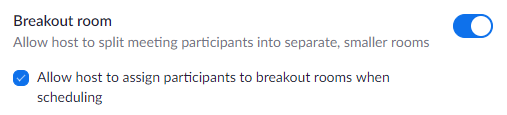
Note: If the option is grayed out, it has been locked at either the Group or Account level, and you will need to contact your Zoom administrator. - (Optional) Click the checkbox to allow meeting hosts to pre-assign participants to breakout rooms.
Watch how to use Breakout Rooms in your meeting (3:19)
