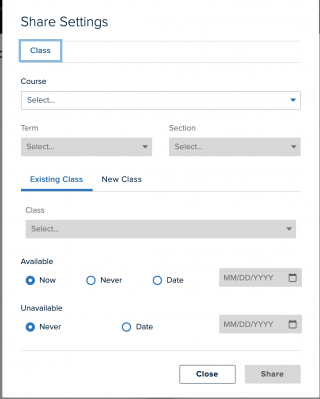Echo360 allows all users to upload video files into the content library. Uploading your videos in this way allows you to create a link or embed code to the video, which can be helpful if you are trying to show the video on a site with file size restrictions. Depending on your account’s role in Echo360, the upload process will look different for the various account types.
Instructors and Students:
When you log in to Echo360, you will see the “Upload” button in blue at the top of the menu at the lefthand side.
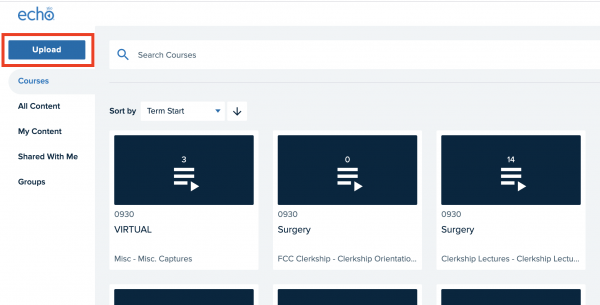
To create a link to your video once uploaded, select “My Content”, open your new video, and scroll down to the “Create Link” section. Once you have added a link, you can choose whether to copy the link, copy the embed code, start at a certain timestamp, and more.
Administrators:
When you log in to Echo360 and select the “Captures” tab at the top of the screen, you will see the “Upload” button in grey at the top right of the captures table. After selecting upload, you will be able to browse for files on your computer to add to the library.
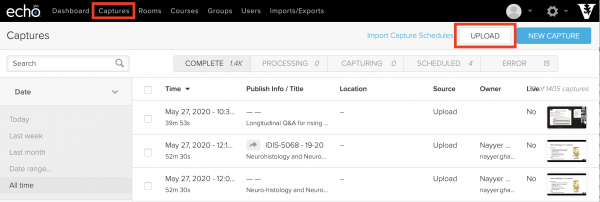
Once your video is uploaded, it will take some time to process (this will be found under the Processing tab until finished). After a few minutes, your capture will be available beneath the Complete tab and available for the following sharing features:
- Create a Link: Select your completed capture and scroll down to the Share Settings section and “Add a Link”. You can then choose whether to copy the link or embed code, include a specific start time, etc.
- Add to a Course: Select your completed capture and scroll down to the Share Settings section and “Add to a Class”. From the popup window, you will walk through selecting the Course, Term (registrar code for Academic Year), and Section. Then, in the bottom half of that window, you will select whether to add the recording to a pre-scheduled session or to create a new session. Once these details have been filled in, select share, and the video will be visible to students enrolled in that Echo360 course.