The “Schedule on Behalf of” setting is designed for a user to assign or delegate other users to schedule meetings on your behalf. You and the assigned scheduler must both have licensed university Zoom accounts to use this feature. Users with Scheduling Privilege on your account will be able to manage and act as an alternative host for all meetings.
- Sign in to your Zoom account at vanderbilt.zoom.us
- Open Settings from the menu on the left
- Towards the very bottom of that page, under Other, click the + next to Assign scheduling privilege to.
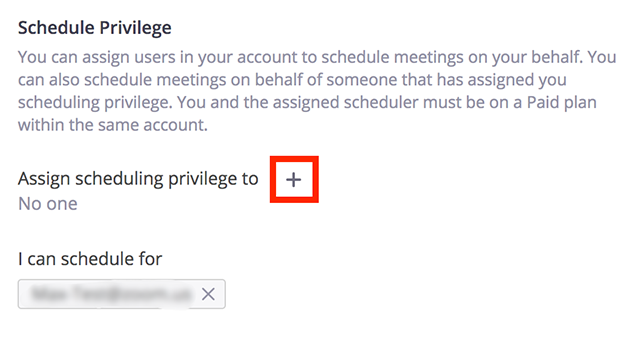
- Enter one or more email addresses in the window, separated with a comma.
- Click Assign.
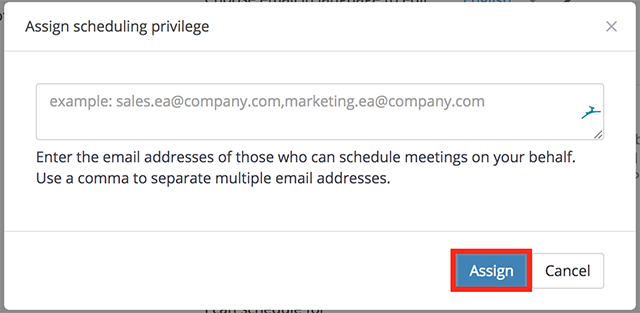
If the user was assigned successfully, they will appear under Assign Scheduling Privilege to. However, they will need to sign out of the Zoom desktop client and sign in again before they will be able to schedule for you there.
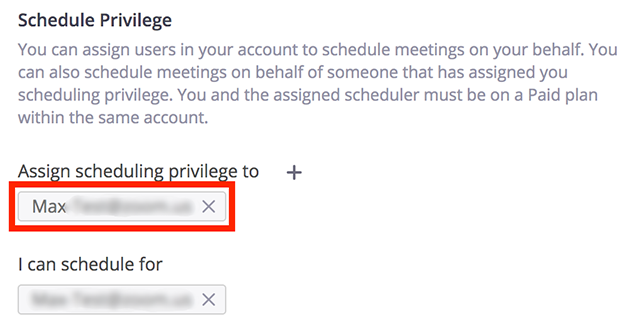
If scheduling privilege cannot be assigned because the user is not on your account or is not a Pro user, you will receive an error message.
