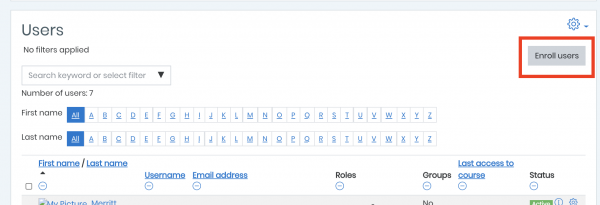Once a course is created, you will want to enroll students in order for them to see updates in your course.
- Open your course and select “Users” from the menu on the left
- Select “Enroll Users” in the upper right hand corner of the page.
- Type in and select the names of users
- Choose the “Student” role before selecting “Enroll selected users and cohorts”