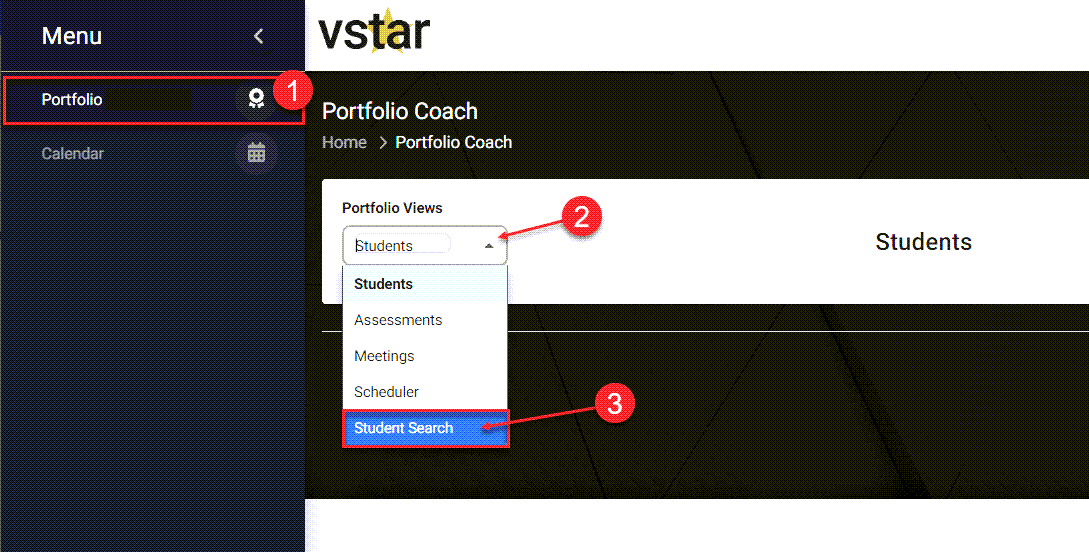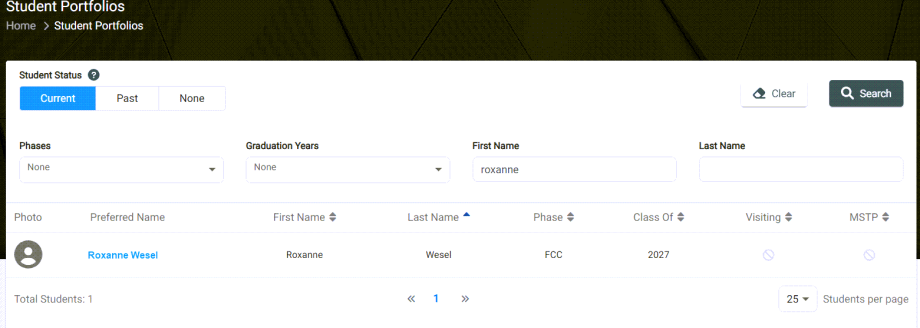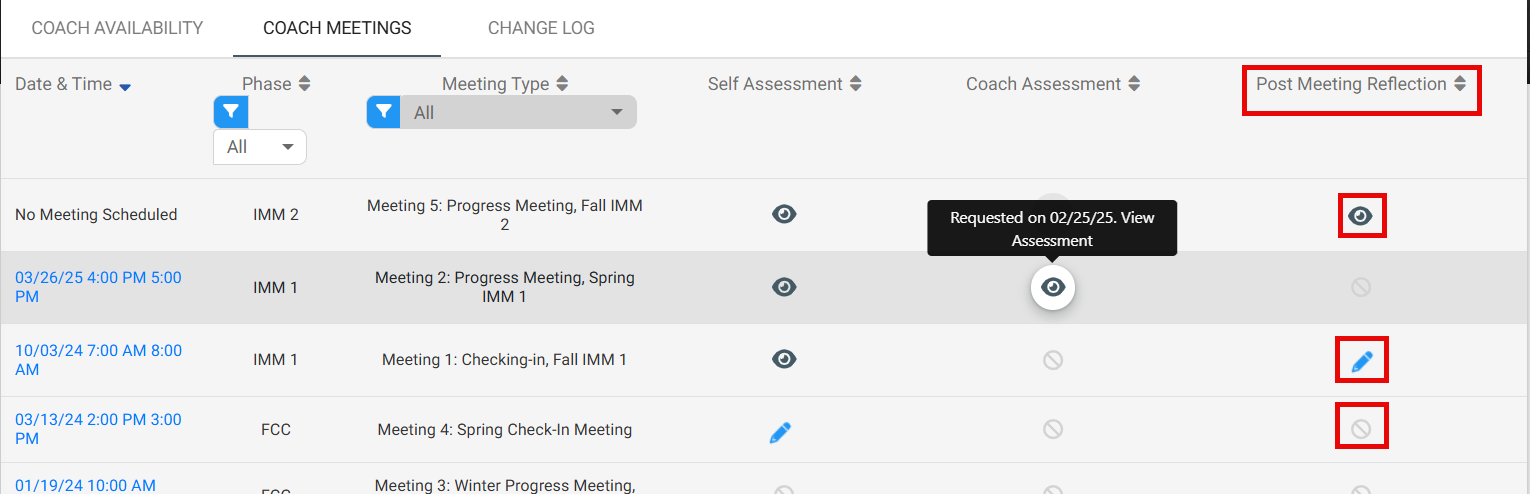Promotions Committee | Portfolio Coach Assessments
Within VSTAR, Promotions Committee members can now view and access Portfolio Coach assessments for each student as well as the Student’s in-progress and completed Self Assessments.
Navigate to the Portfolio tab located on the left navigation pane. Click on the Portfolio Views drop-down and select Student Search.
Use the Student Search to find the relevant student and click on their name to open their Student Portfolio. For more information on how to use the Student Search function, refer to the article: Promotions Committee | Student Search
Once you have selected a student, navigate to the Coaching section by clicking on the drop-down and selecting Coaching from the menu.
From here, navigate to the Coach Meetings tab
You will be able to view the date and time of Coach Meetings for a particular meeting type if the student has selected a meeting time or it has already occurred. Click on the eye icon to view the corresponding assessment.
If the assessment has not been completed yet, you will see a greyed out pencil icon. If you hover over this icon it will tell you that an Assessment is in Progress.