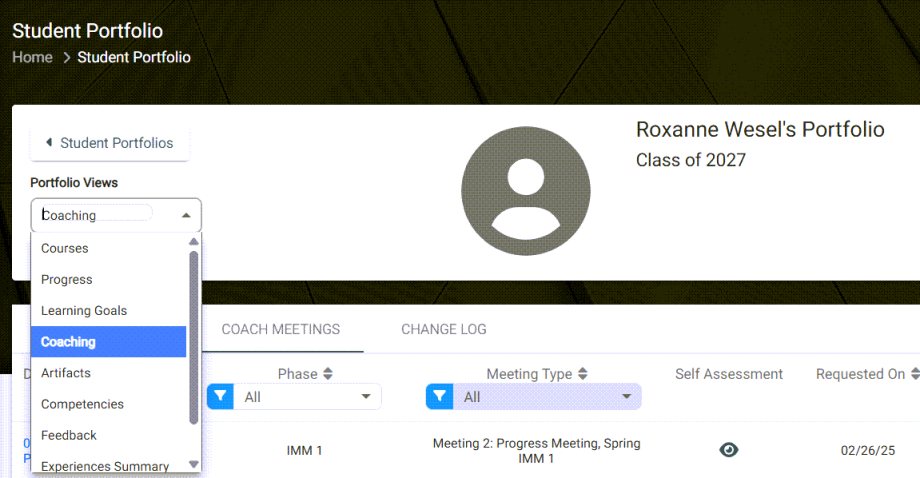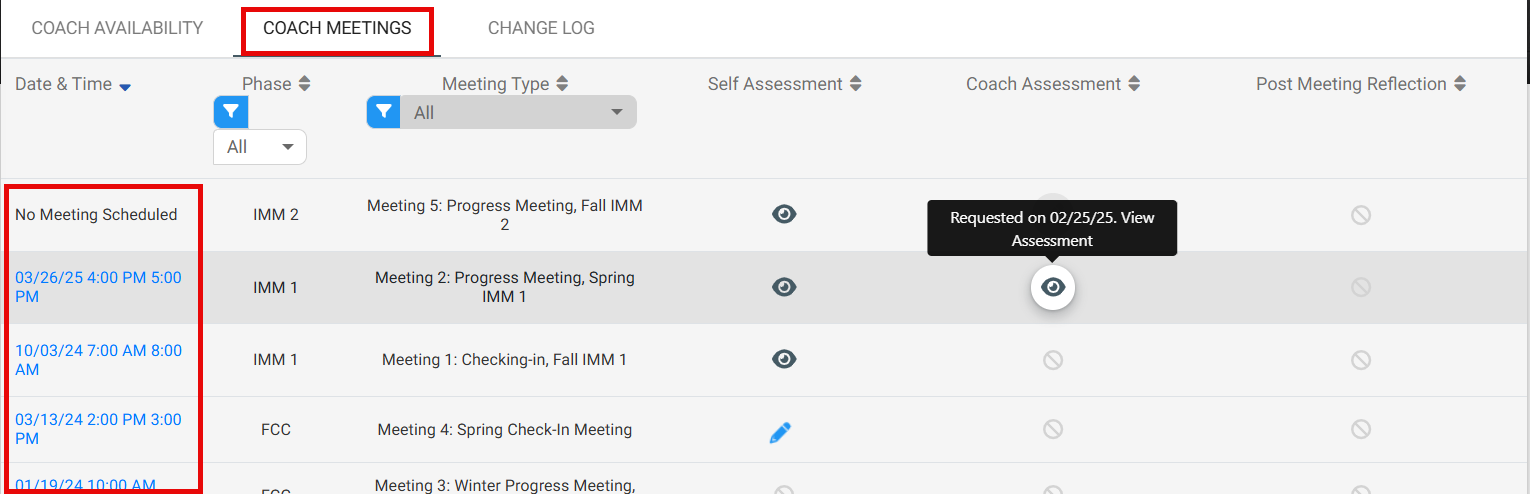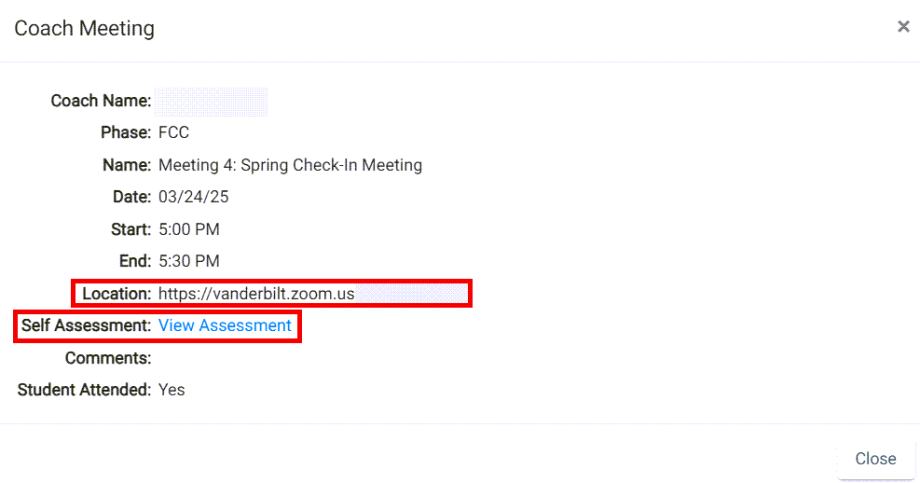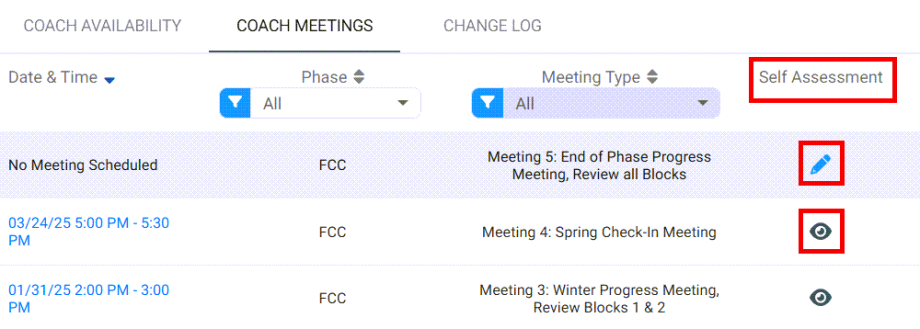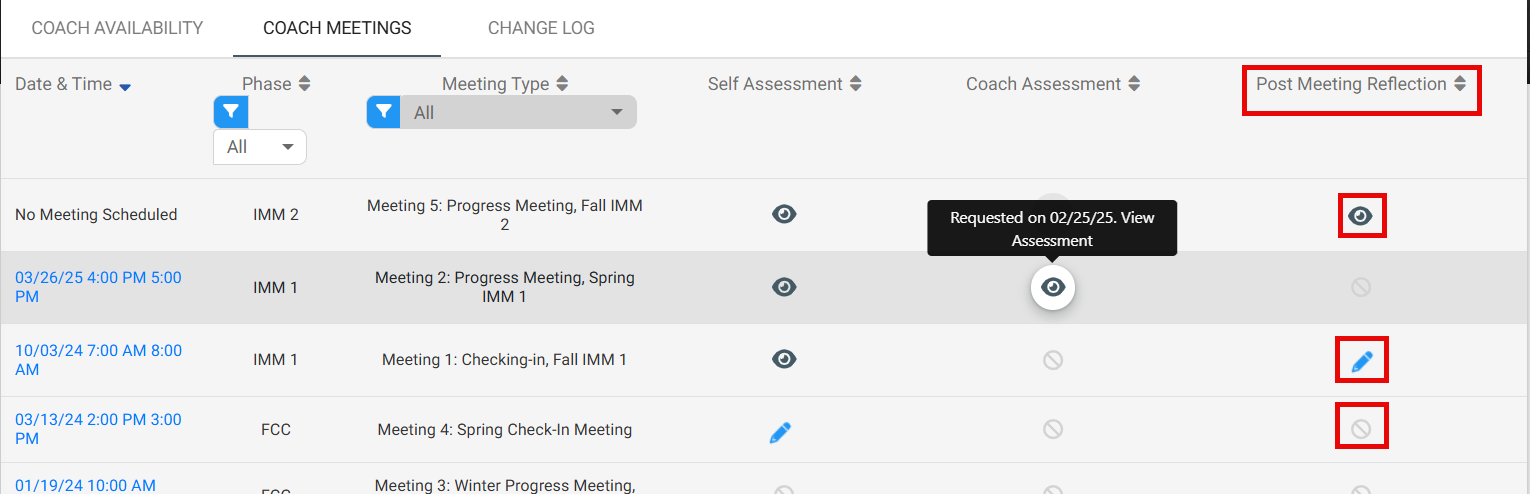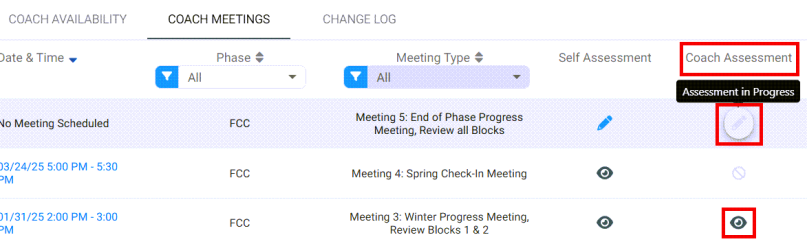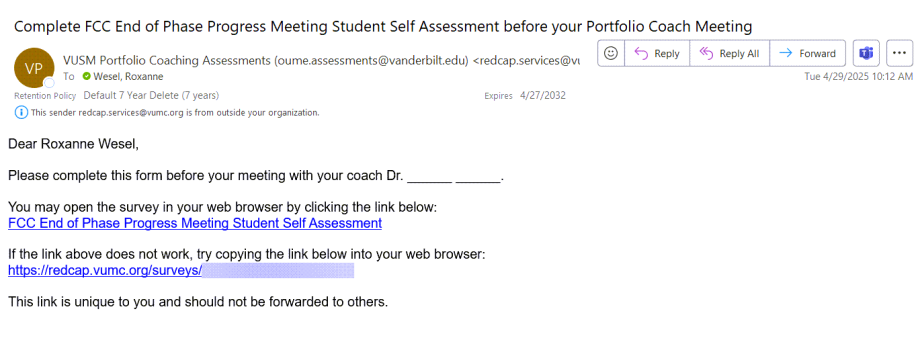Portfolio Coach Assessment | Coach Meetings | Student
Students will now be able to view and access their Portfolio Coach Assessments directly in VSTAR Next. This functionality can be found under the Coaching dropdown option within the Student Portfolio.
You will be able to view the date and time of the next Coach Meeting for a particular meeting type if you have selected a time with your coach. If no meeting time has been scheduled, you will see a default “No Meeting Time Scheduled”. Once a meeting has been confirmed with your Coach it will be automatically replaced in the Date & Time field. This field will also be automatically updated if either you or your coach needs to reschedule. When you click on the date/time, it will show you the Coach Meeting details. Here you can see the location of the meeting and view the corresponding self assessment.
In the Self Assessment column, you can view pending and completed Self Assessments for the relevant meeting.
If your assessment has not been completed yet, you can click the blue pencil to be taken directly to the form.
If you have already completed your Self Assessment, you will be able to view the completed form by clicking on the grey eye icon.
In the Post Meeting Reflection column you can edit and view the Post Meeting Reflection for you to fill out either during or after your Scheduled Meeting. The edit icon will only be available from the start time of your scheduled Meeting. Once you have completed the Post Meeting Reflection you can view it by clicking the Grey eye icon.
In the Coach Assessment column you can also see if your coach has a pending assessment to fill out for you, which will be displayed with a greyed out pencil icon. If you hover over it, it will tell you that the assessment is in progress and when it was requested. Once your coach has completed the Coach Assessment, you will be able to view it by clicking on the Grey eye icon.
In addition, you will still receive a notification to complete your self assessment through email. This email contains the same link as the one displayed in the Coach Meetings section within the student portfolio.
Note that you will only be able to access the Post Meeting Reflections through VSTAR Next – although the email notification will give you instructions on where to do this.
If you would like to cancel a planned meeting, simply click on the meeting Date & Time within the coach meetings tab. This will pop up a modal with the meeting information and a ‘cancel meeting’ button at the bottom. Your coach will be notified by email if you cancel the meeting.