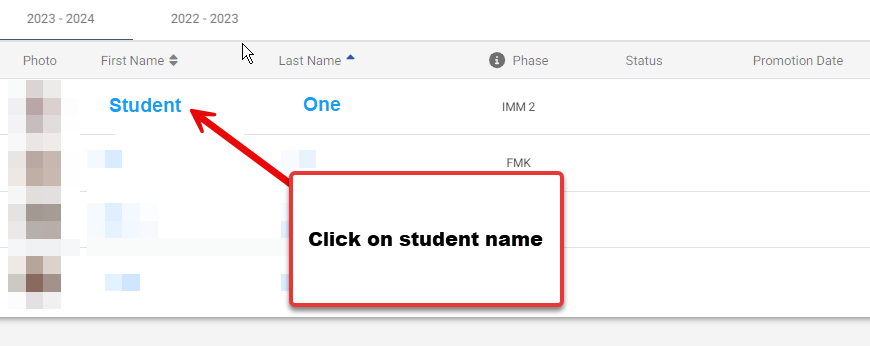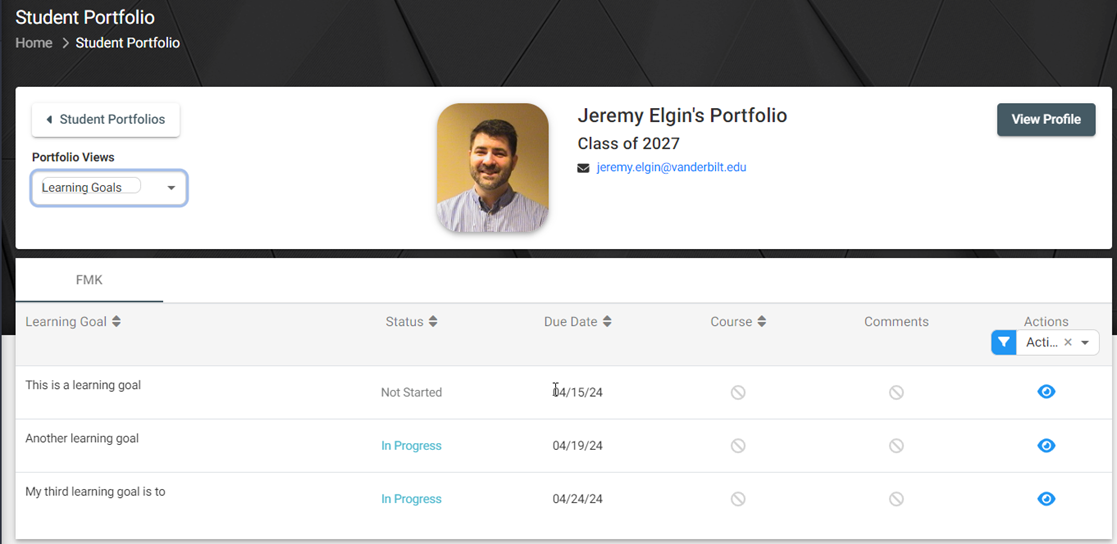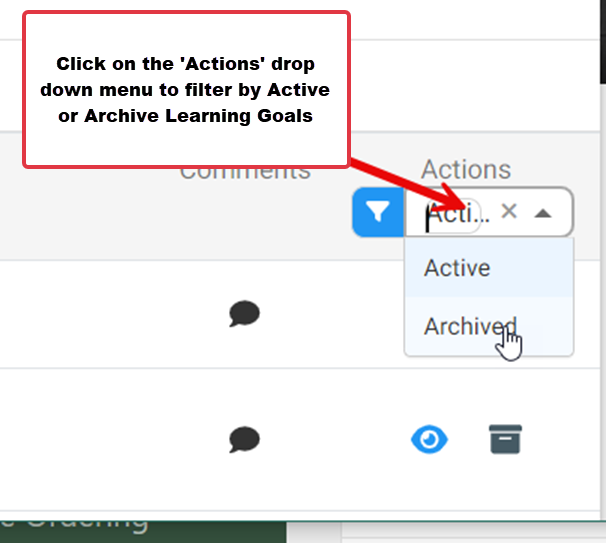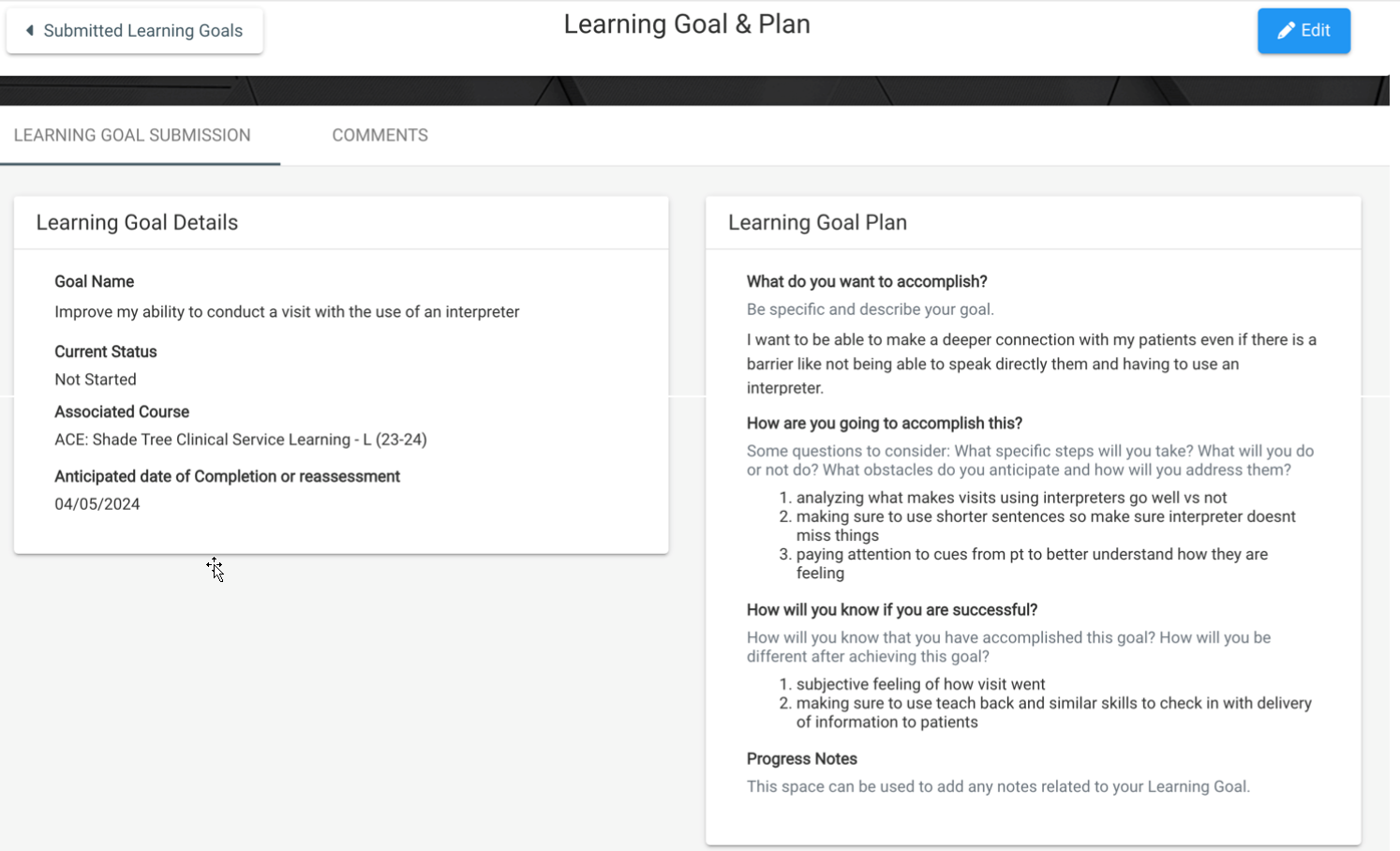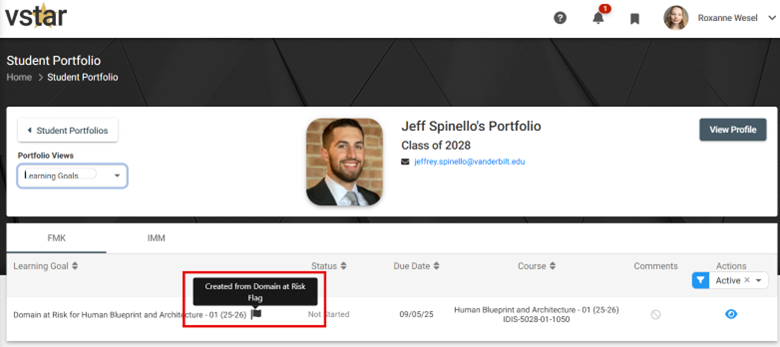Learning Goals in the VSTAR – Student Portfolio allow students to integrate various elements of feedback and their own personal goals.
The Learning Goals feature allows students to clearly define their objectives and track their progress throughout their academic journey. It empowers students to set personalized learning goals aligned with their educational aspirations, enabling them to stay focused and motivated as they work towards achieving them.
First, navigate to VSTAR and locate Portfolio tab located on the left navigation menu:
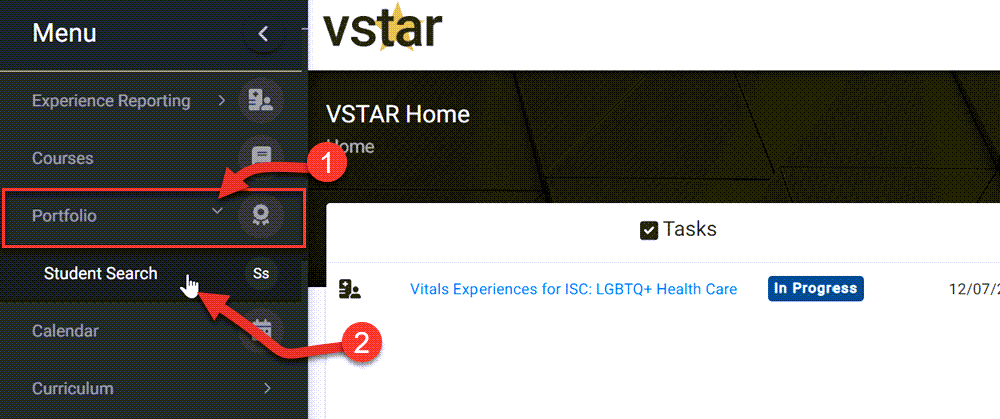
Find the student with Learning Goals you wish to view and click on their name:
The student profile will land on the courses page by default, so click on Learning Goals in the drop-down menu:
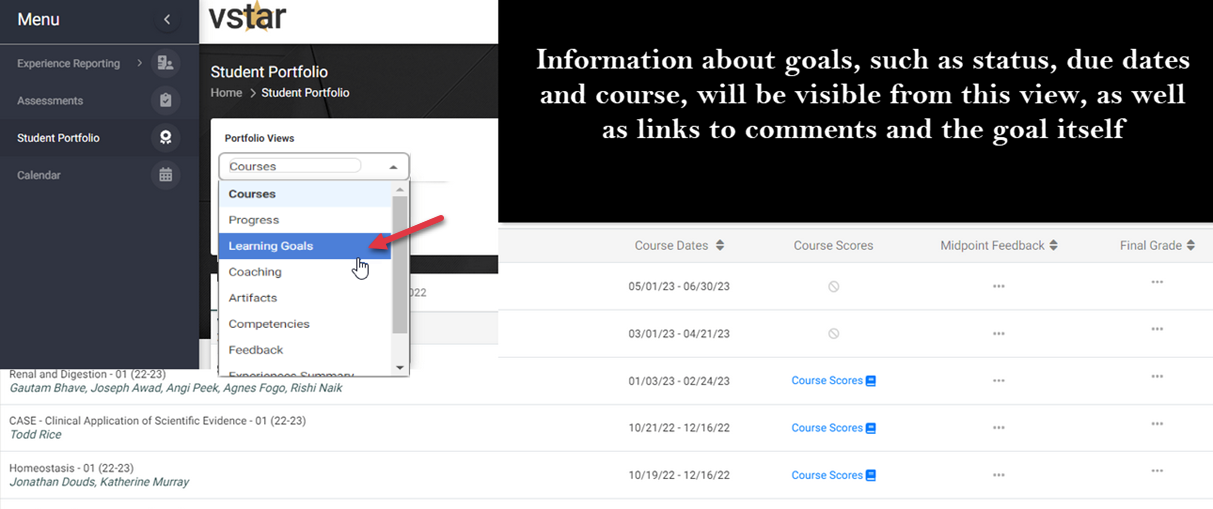 From the Learning Goals page you can see the student’s Learning Goals table organized in columns by Learning Goal name, Status, Due Date, Course, Comments and Actions. The columns with double arrows next to them are sortable.
From the Learning Goals page you can see the student’s Learning Goals table organized in columns by Learning Goal name, Status, Due Date, Course, Comments and Actions. The columns with double arrows next to them are sortable.
You can filter the student’s Learning Goals to view only ‘active’ or ‘archived’ Learning Goals:
Click on the blue “eye” View icon to view that particular Learning Goal.
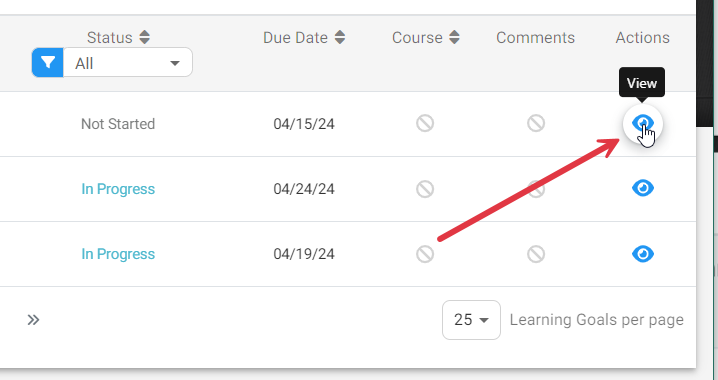
From the Learning Goal & Plan view, you can see Goal Name and other details, as well as specifics of the Plan.
If you see a flag icon behind the Learning Goal Name, it means it was automatically created as a result of a Domain at Risk flag being received. Note that Students will be able to edit the Learning Goal Name and details, but the Course association is fixed.
If you would like to know more about the Domain at Risk Flag, refer to the bottom of the Promotions Committee – Progress Article.
See Promotions Committee for more related Help Articles.