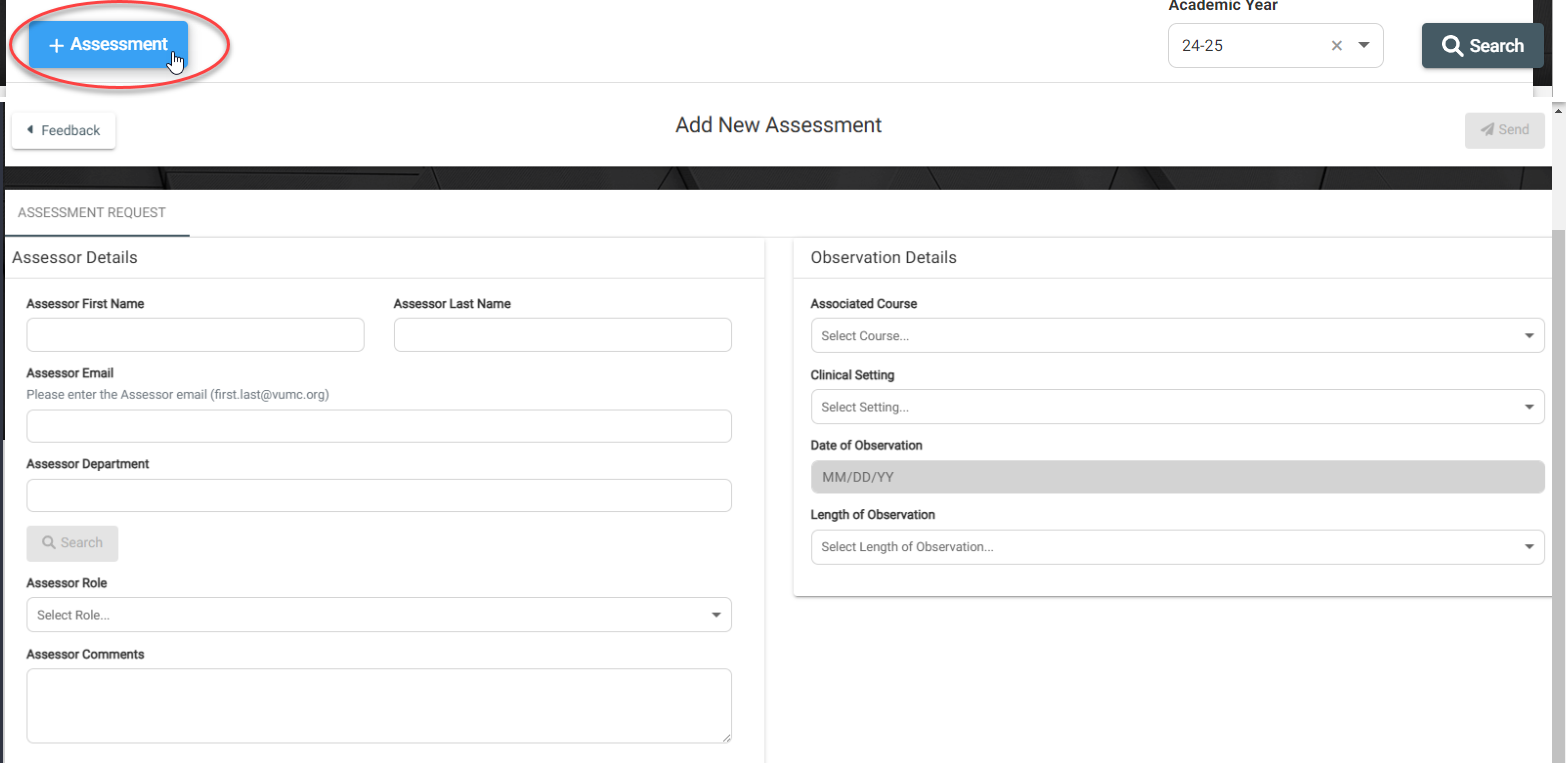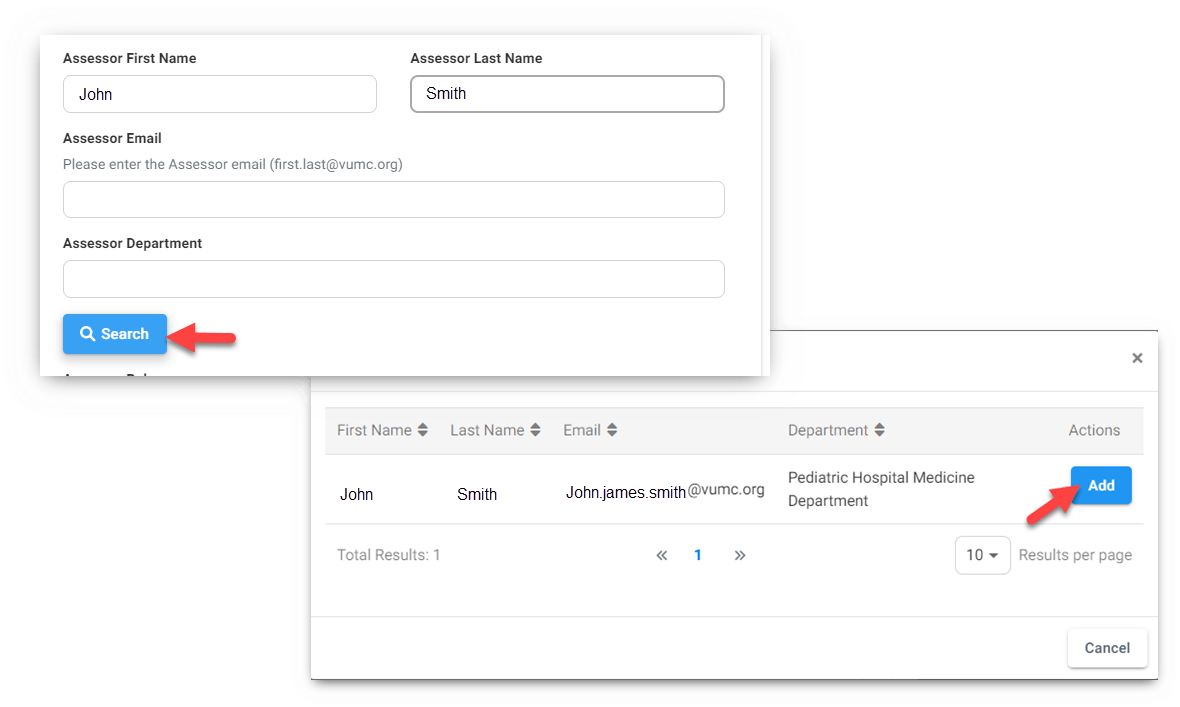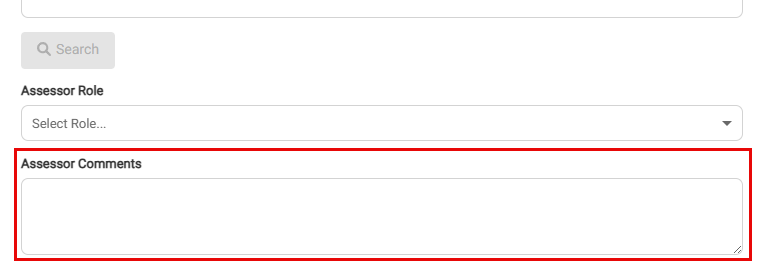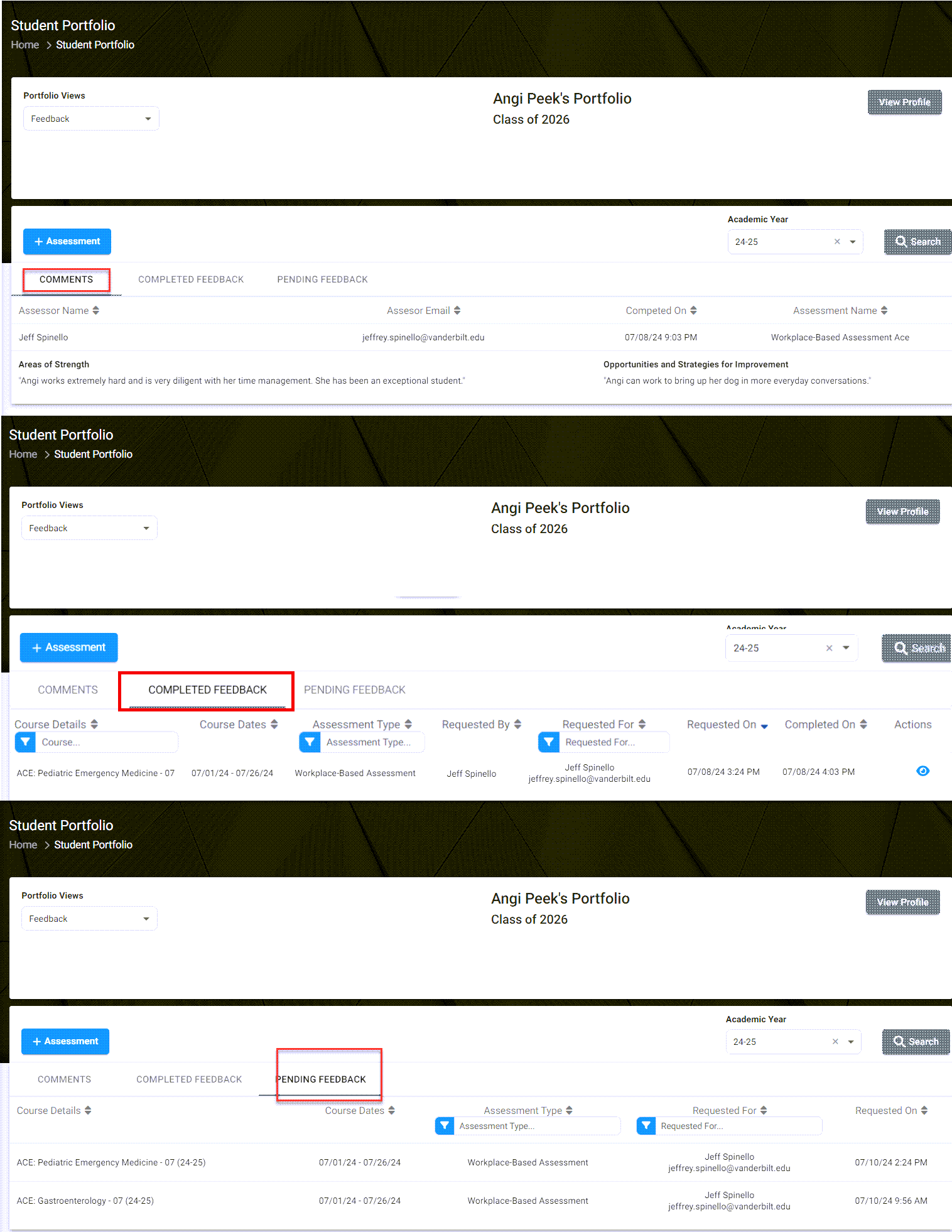Students will now be able to send and receive Feedback exclusively in VSTAR Next. The Feedback dropdown option of your Student Portfolio this new process including completed assessments. Feedback requests are sent directly to the selected assessor’s email for completion.
To view and send compass feedback, navigate to the Feedback tab of your VSTAR Next Student Portfolio. Click the +Assessment button to fill out observation details and select the assessor:
If you want, you can also add ‘Assessor Comments’ which will appear in the email sent to the assessor. This could be useful to remind them of details of the observation encounter. This is completely optional.
Once your observation details have been filled out and an assessor has been added, click Send.
The system automatically sends reminders to assessors every 3 days until complete or expired. No need to send email reminders or multiple requests for the same observation.
To view completed or pending feedback, visit the Comments, Completed Feedback, and Pending Feedback tabs also located in Feedback. To view a completed assessment form in the Completed Feedback tab, click the blue “View” icon under the Actions column.