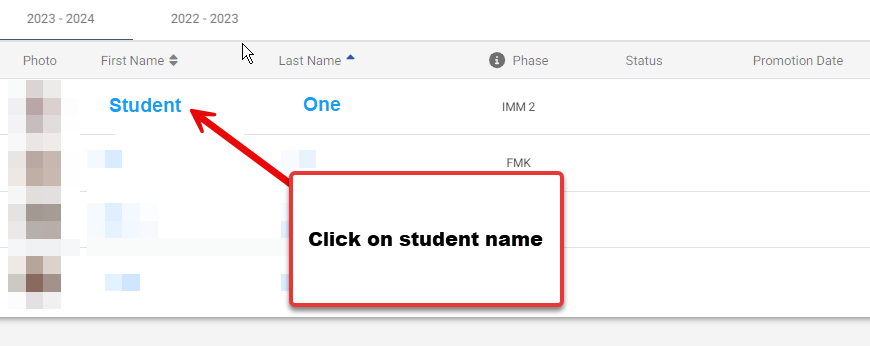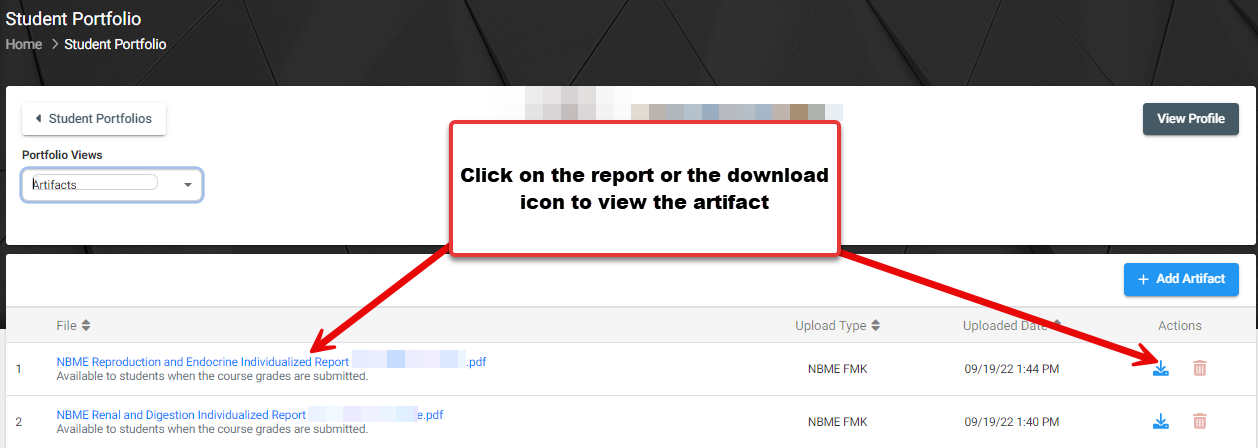Note: to view Artifacts you must now use VSTAR Next, as Artifacts in Portfolio are no longer available to coaches
Coaches can view a student’s artifacts by navigating to the Portfolio Coach tab located on the left navigation pane in VSTAR Next.
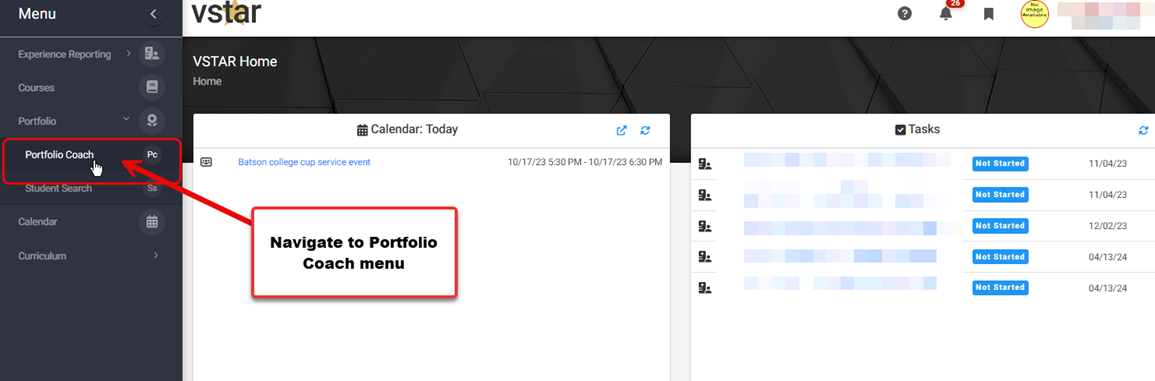 Then click on the drop-down and select Students.
Then click on the drop-down and select Students.
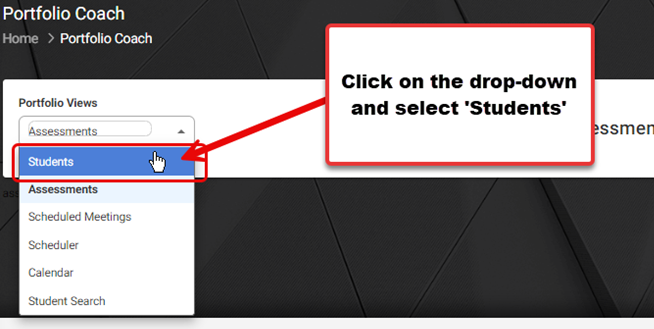 Find the student with an artifact you wish to view and click on their name:
Find the student with an artifact you wish to view and click on their name:
Then select Artifacts from the drop-down:
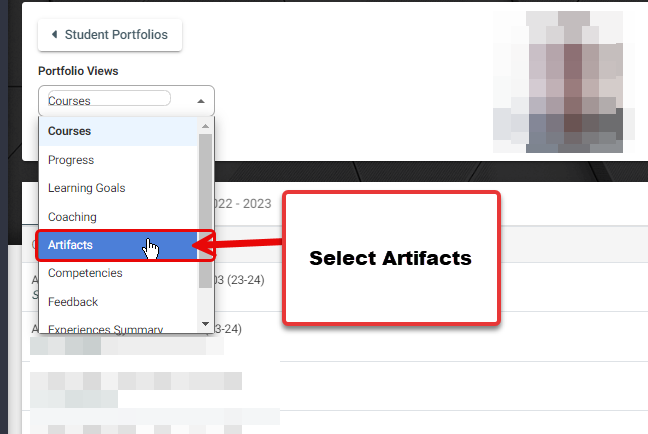 Now to view the artifact you want, you can either click on the title of the file to the left, or the download icon to the right:
Now to view the artifact you want, you can either click on the title of the file to the left, or the download icon to the right: