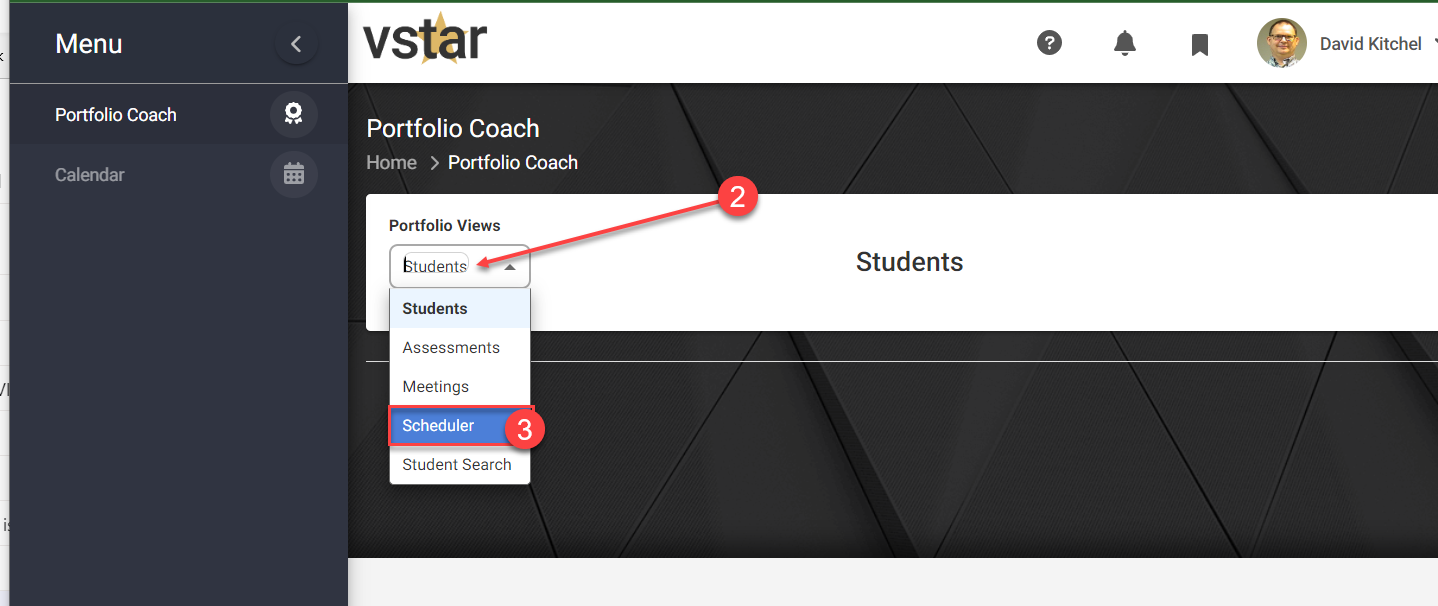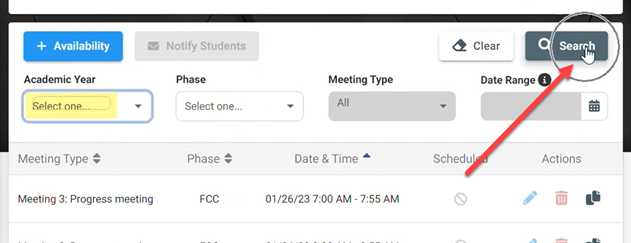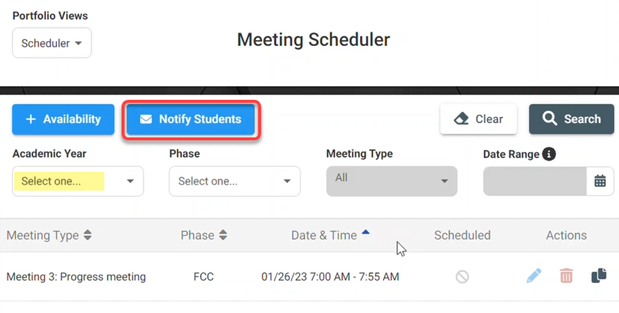If the ‘Notify‘ button is grayed out after you add availability via the ‘Scheduler’ in VSTAR, you can filter the created meeting times to further refine the set of times available. See this 4 minute video: Missing Notify Button.
Navigate to the Portfolio Coach tab located on the left navigation pane in VSTAR Next:
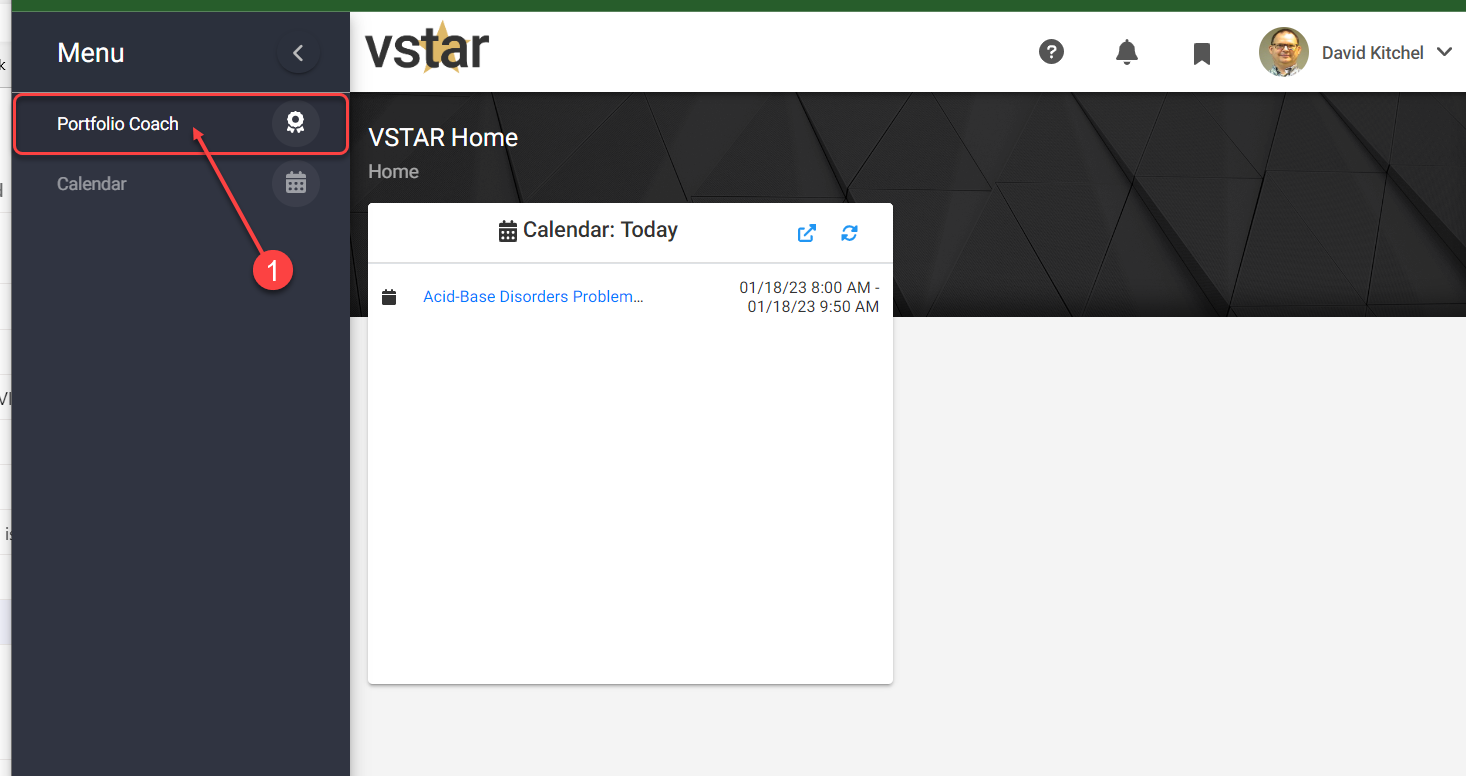 Then click on the drop-down caret under Portfolio Views and choose Scheduler.
Then click on the drop-down caret under Portfolio Views and choose Scheduler.
Once in the Meeting Scheduler, try removing the current ‘Academic Year’ (for instance 22-23) if you might have scheduled meeting availability in an upcoming year like ’23-24′. 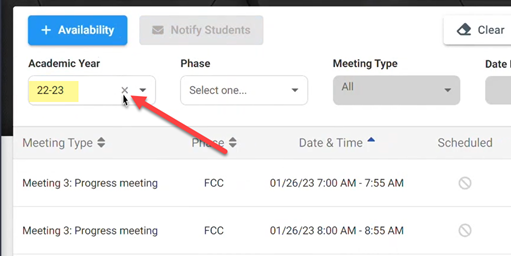
Once the deselection is made you must hit the search button to the right in order to show the change, and the Notify button will likely become visible.
What’s happening is the system detects the meetings from the previous year, which are in the past and for which notifications can’t be sent… at the same time (because of the filter) it is not seeing the current Academic Year meetings so it doesn’t see meetings that can be sent. By clearing the filter that shows only AY 22-23 we fix the issue.
See also
Portfolio Coach | Edit a Meeting Time
Portfolio Coach | Add a Meeting Block
Portfolio Coach | View Scheduled Meetings
Missing Notify Button