From support.microsoft.com:
Create a document library in SharePoint to securely store files where you and your co-workers can find them easily, work on them together, and access them from any device at any time. SharePoint team sites include a document library by default, however, you can add additional document and other libraries to a site as needed. For more info about document libraries, see What is a document library?
- Go to the team site where you want to create a new document library.
- On the menu bar, select New, and then select Document library.

- Enter a name for the new library.
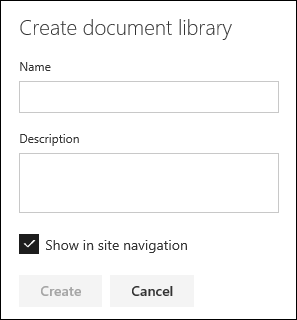
- Select Create.
For info about adding versioning, uploading files, and enabling other library features, see Next steps with your document library.
