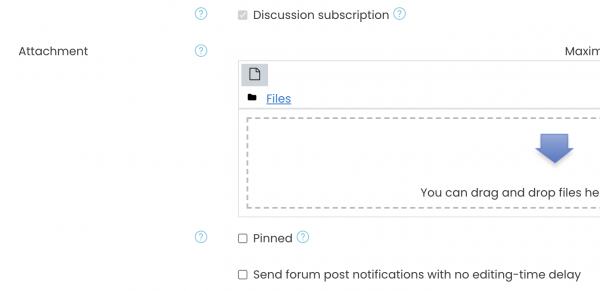Faculty and course support may need to make announcements or remind students of details related to class events or assignments. VSTAR Learn provides a convenient place to do this. Each course comes with an Announcements Forum, and all students enrolled in that course are automatically subscribed. Students are set up to receive an email message each time one of these messages comes through, and VSTAR Learn retains a record of all messages sent out.
Only Faculty and Course Support can send messages through this forum. The message will come from the email address, as set in the individual VSTAR Learn profile, of the person sending the message. Students replying back to the message will reply directly to the faculty or staff member who posted the message.
To post a message, navigate to your course in VSTAR Learn. The Announcements forum is located in first section of each course.
 To send an announcement, open the Announcements forum and select “Add a New Topic“. Fill out the form by providing a subject and text of the email. You can attach files which will also be sent to the students. Before posting your announcement select the “Advanced” button to see your other options (listed below). When you’re ready to send out the email, select “Post to forum.”
To send an announcement, open the Announcements forum and select “Add a New Topic“. Fill out the form by providing a subject and text of the email. You can attach files which will also be sent to the students. Before posting your announcement select the “Advanced” button to see your other options (listed below). When you’re ready to send out the email, select “Post to forum.”
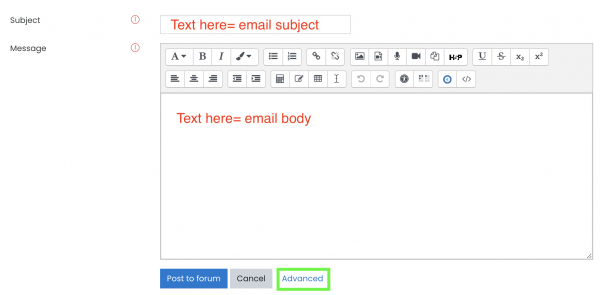
Advanced settings:
- Discussion subscription: automatically enabled for Announcement forums
- Attachment: select any files you would like to send with your announcements
- Pinned: Pinned discussions will appear at the top of a forum
- Send forum post notifications with no editing-time display: by default, there is a 30-minute delay before the emails are delivered, allowing you some time to edit the post. To send the notification immediately, check this box