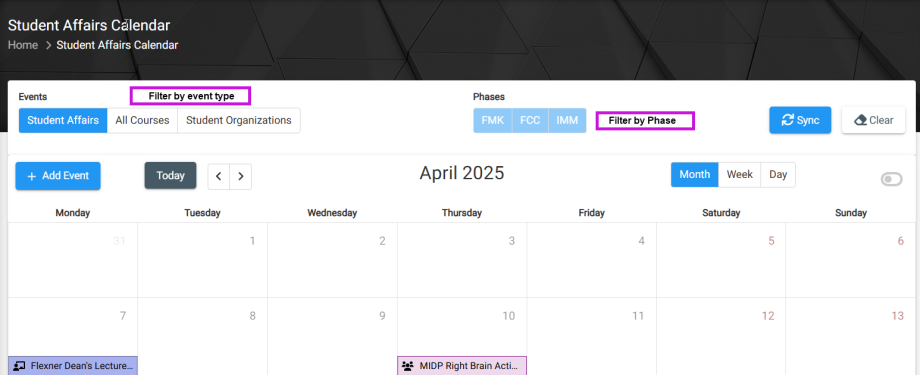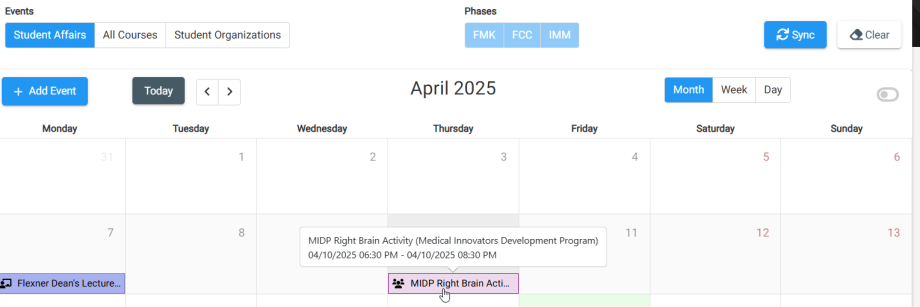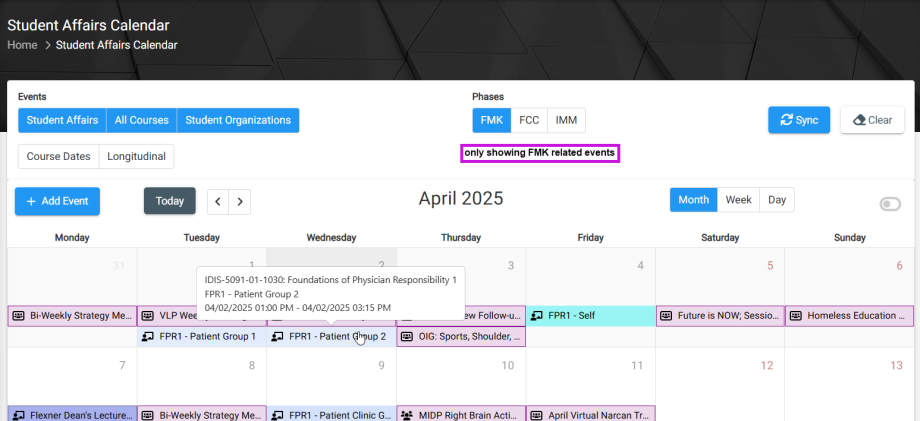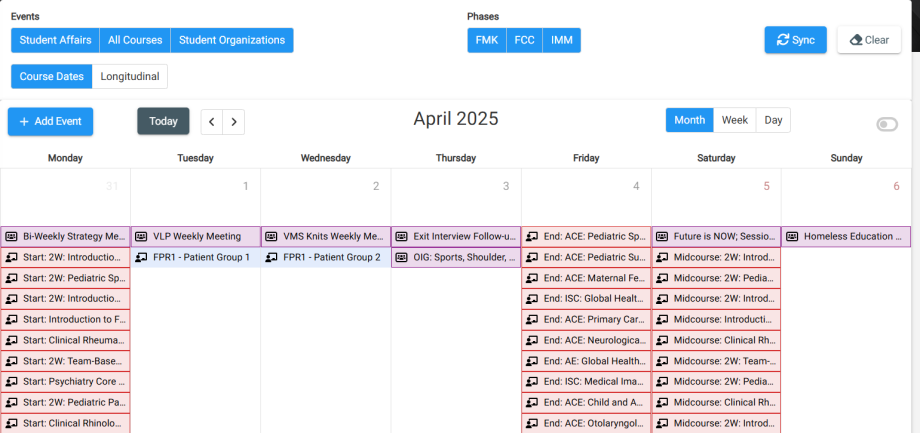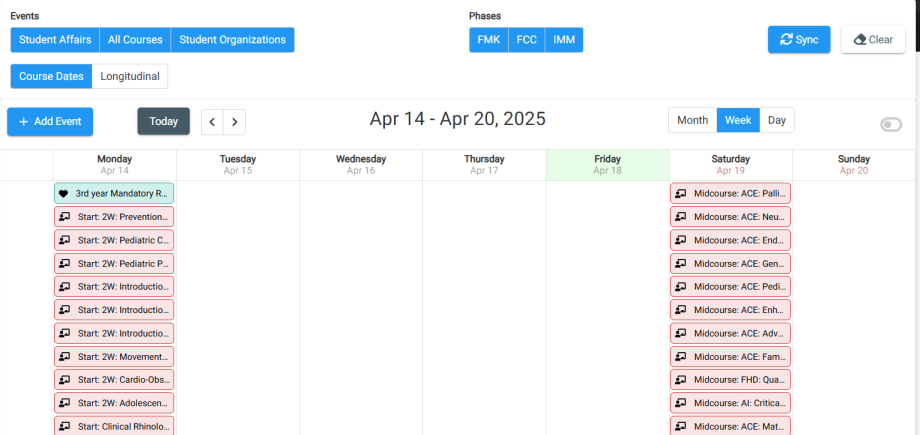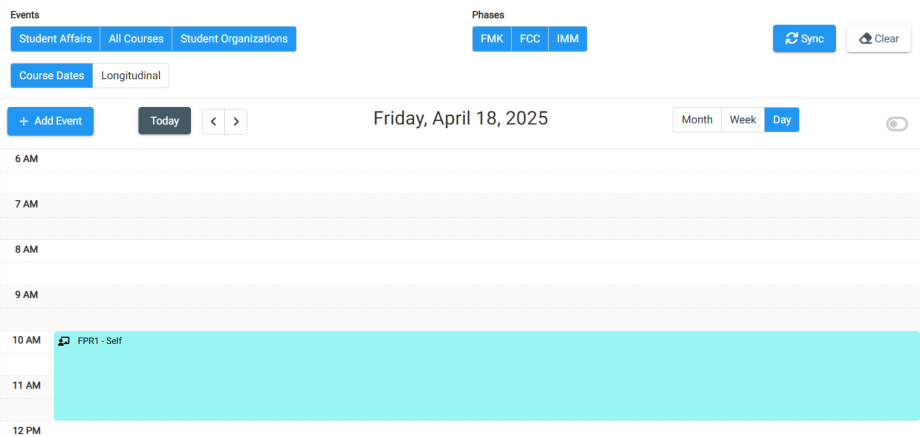Student Affairs Calendar Filtering
The Student Affairs Calendar located within VSTAR Next is a calendar tool that shows all student course dates and Student Affairs’ events a single view for improved scheduling of VUSM events. The Student Affairs calendar can be filtered to locate or schedule events by Event Type, Phase, and Date.
Filter by Event Category
The first filter button allows events to be filtered and show/hide student affairs’ events or show/hide course dates. By default, the Student Affairs events are showing, as indicated by the blue tone of the button and only Student Affairs’ events will be reflected in the calendar.
Filter by Phase
The Phase allows you to filter course dates based on phase. By default, all phases are shown and you will see events scheduled for each phase unless phases are deselected.
Filter by Month | Week | Day
The Month, Week, and Day buttons will display the events in views as defined. By default, the “Month” view is selected, so you will see the current month displayed.